-
Solutions▾
- Pricing
-
Company▾
About TSplus
Our Team
References
News
Blog
-
Partners▾
Partner Program
Login
- Contact
Would you like to see the site in a different language?
The Best Alternative to TeamViewer for Remote Desktop control and Screen Sharing. Provide instant Attended or Unattended Remote Assistance to your teams or clients anywhere, at any time.
Starts at $8 /month
macOS & Windows & Android
On-premise or in the cloud
TSPLUS IS TRUSTED BY OVER 500,000+ COMPANIES



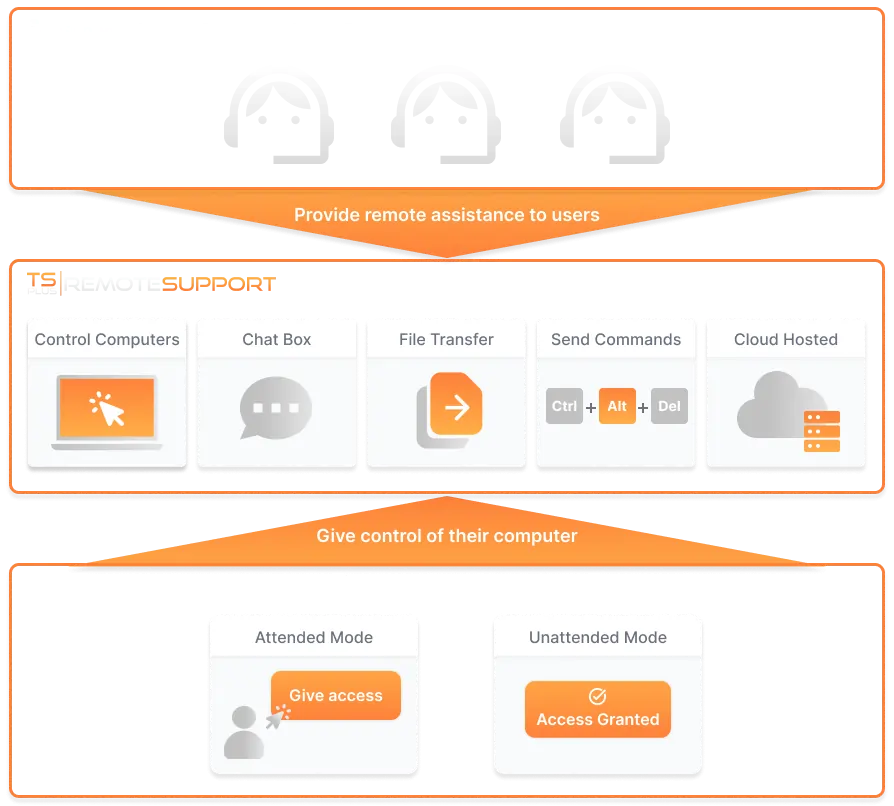
Why TSplus Remote Support?
Have your support agents assist, support and troubleshoot problems faced by your remote customers.
Provide remote IT maintenance such as server updates or setting up tools for your colleagues or clients.
Use secure multi-user session sharing to remotely train your teams or clients.
Significantly save vs alternative solutions, while benefiting from 100% of the necessary features.
TSPLUS REMOTE SUPPORT FEATURES
Agents can take control of the screen, mouse, and keyboard of remote clients. The end-user can allow the agent to take control in one mouse click. As soon as the end-user allows the connection, the chat box appears, and the remote support session starts.
An Agent can take control and troubleshoot independently or collaboratively: multiple Agents can connect to the same remote computer.
Both the agent and the end-user have a tailored chat box. The agent’s chat box contains vital information and all the standard functionalities he will need to run the session.
The end-user chat box is simpler for an ideal user experience. It contains key functionalities such as file sharing.
Both the agent and the end-user can upload and share files with their counterparts.
The agent can easily change the language of the remote support interface.
Support Agents can send keyboard commands such as ctrl+alt+del or start the Task Manager on remote computers.
Support agents have access to all displays on a remote computer using a multi-monitor configuration.
Agents can view OS, Hardware and User Account data from the Remote PC.
Support agents can record a session and save it as a video file.
Support agents can enable or disable the copy-paste clipboard functionality between the agent and the end-user PC.
Support agents can easily take screenshots in one click during the session.
More info about Remote Assistance Features »
Remote Support uses industry standard TLS encryption to keep your remote support sessions secure.
TSplus Remote Support servers are managed by our experts and located all around the world for the best customer experience.
TSplus not only manages all the connection servers, but it keeps the connection clients up to date automatically. If an agent or user starts the remote support program with an old version, the software will update itself automatically and open the interface with all the most recent fixes and features. Every time.

Endless customization possibilities
Add your branding to the Remote Support connection client so that end-users see your logo during remote support sessions.
One plan that scales with you.
A simple and crystal clear pricing to match your budget and needs.
Prefer self-hosting?
Contact us.
MAIN FEATURES
Taxes may apply
Frequently asked questions
Yes, we offer a fully-featured 14-day free trial. You can download it here.
Yes, you can connect to/from a macOS device, to download TSplus Remote Support for macOS, visit the download page.
Yes, you can connect from an Android device, to download the Android version of Remote Support, visit the Google Play page.
Yes, you will find all the information you need in our knowledge base , our user guides and the deployment support emails that you will receive. TSplus remote desktop access software are easy to deploy, but if you still face difficulties, our support team will be happy to help you.
This is a subscription, it will automatically renew annually.
You can cancel your subscription at any time, and you'll keep your access until the end of the billing period.
You can get your certification by completing the Remote Support training course on the TSplus Academy.
Of course, we will be happy to help. Simply contact us here.
Absolutely, we work with over 5,000 business partners worldwide in different capacities. Servicing your client with one of our remote desktop access software is, therefore, possible.
To do so, simply
get in touch with our sales team
. We recommend that you
download the free trial
to confirm that our solution is right for your clients.
Try TSplus Remote Support for 15 days. All features included.
Easy setup – No credit card required
