- Solutions▾
- Pricing
- Company▾
About TSplus
Our Team
References
News
Blog
- Partners▾
Partner Program
Login
- Contact
- Download
Would you like to see the site in a different language?
Provide immediate, secure and reliable Remote Printing for your users. Every day, organizations of all sizes need to securely print from one location, such as the main office to another remote location that isn’t on the same network or even in the same country. What you need is an efficient remote printing solution that works quickly and seamlessly, while keeping IT investments relatively low without compromising security… The TSplus Virtual Printer is the convenient remote printing solution to setup on your server. It enables print data delivery and release between multiple networks to a local printer over a TSplus remote connection. The Virtual Printer detects and maps the list of local printers to the server exactly as if they were directly connected. Users experience a smooth, trouble-free printing process – just like if they were printing locally!
For businesses that need to securely send and print documents between offices in multiple locations or employees who want to print work documents when working from home, the Virtual Printer offers a practical remote printing solution.
Setting up remote printing is quick and easy: The TSplus Virtual Printer is driverless and requires little configuration. Once both server and client components are installed, it takes only two clicks to print from your remote session to the local printer of your choice.
The TSplus Virtual Printer is the adaptable and cost-effective remote printing solution to reduce hardware investment and ease network printing management!
Easy printing from your remote applications to your local printer. Native print dialogs and faster printing make it the ultimate remote desktop printing tool!
Print from a Remote Desktop or a RemoteApp session to your local printer. Printer redirection software allowing to use local printers in remote desktop session.
TSplus Virtual Printer is a reliable and easy to-use solution for TSplus remote desktop printing.
It allows to use your local printer in a remote desktop. The program creates a virtual printer on the remote server and maps it to the local printer as if your local printer were plugged directly to the server side. So, you can print to your local printer from the remote session or application.
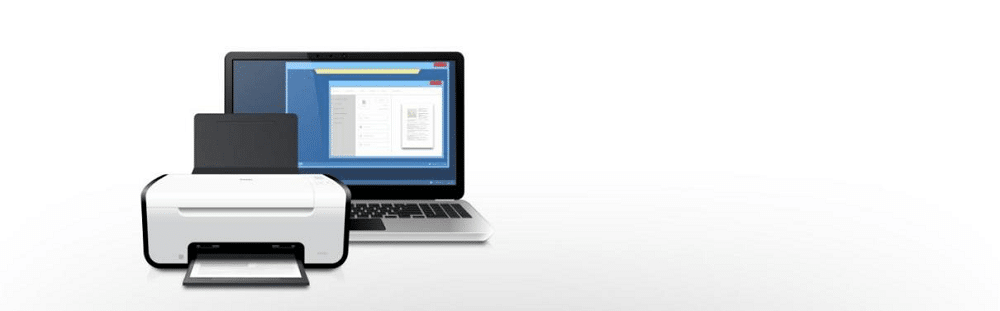
The Web interface allows you to get a complete overview of your server and website’s activities even from your tablet or mobile phone!
TSplus Virtual Printer is a printing solution for TSplus environments. Users print directly to their local printers without installing printer drivers on any TSplus server.
The program consists of Workstation and Server parts. Workstation part should be installed on the local computer or thin client. Server side goes to the remote server and creates the Virtual Printer. The Virtual Printer is mapped over the existing remote desktop connection to a locally plugged hardware printer or even network printer.
There is also no need to worry about drivers on the server as the software already has everything it needs to work flawlessly.

TSplus Virtual Printer takes care of your confidential information. In case of multi-user environment if there are more than one user logged in to the remote side, each printer is isolated within its individual session.
You don’t need to worry that your document containing sensitive data will be sent to somebody else’s printer, even by mistake. Each user can see only own printers within the remote session. It’s not needed to scroll through the list of devices of other users to find your printer

TSplus Virtual Printer takes care of your confidential information. In case of multi-user environment if there are more than one user logged in to the remote side, each printer is isolated within its individual session.
You don’t need to worry that your document containing sensitive data will be sent to somebody else’s printer, even by mistake. Each user can see only own printers within the remote session. It’s not needed to scroll through the list of devices of other users to find your printer

TSplus Virtual Printer takes care of your confidential information. In case of multi-user environment if there are more than one user logged in to the remote side, each printer is isolated within its individual session.
You don’t need to worry that your document containing sensitive data will be sent to somebody else’s printer, even by mistake. Each user can see only own printers within the remote session. It’s not needed to scroll through the list of devices of other users to find your printer

TSplus Virtual Printer takes care of your confidential information. In case of multi-user environment if there are more than one user logged in to the remote side, each printer is isolated within its individual session.
You don’t need to worry that your document containing sensitive data will be sent to somebody else’s printer, even by mistake. Each user can see only own printers within the remote session. It’s not needed to scroll through the list of devices of other users to find your printer

TSplus Virtual Printer takes care of your confidential information. In case of multi-user environment if there are more than one user logged in to the remote side, each printer is isolated within its individual session.
You don’t need to worry that your document containing sensitive data will be sent to somebody else’s printer, even by mistake. Each user can see only own printers within the remote session. It’s not needed to scroll through the list of devices of other users to find your printer

TSplus Virtual Printer takes care of your confidential information. In case of multi-user environment if there are more than one user logged in to the remote side, each printer is isolated within its individual session.
You don’t need to worry that your document containing sensitive data will be sent to somebody else’s printer, even by mistake. Each user can see only own printers within the remote session. It’s not needed to scroll through the list of devices of other users to find your printer
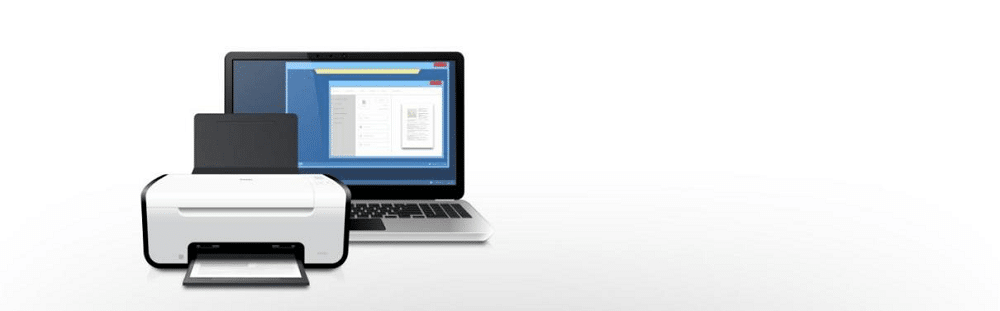
“With TSplus Virtual Printer we resolved all drivers issues in a moment. We really like that the program just works without any complex configuration process.”
Download the trial version of TSplus Remote Access (15 days, 5 users) and test it now for free. Your TSplus Virtual Printer trial is included in our Remote Access Software.
Would you like to know more? Don’t forget to check the Virtual Printer Datasheet and Documentation. Additionally, you will receive the deployment user guide by email when you download your trial.