-
Solutions▾
- Pricing
-
Company▾
About TSplus
Our Team
References
News
Blog
-
Partners▾
Partner Program
Login
- Contact
- Download
Would you like to see the site in a different language?
Remote Desktop is a feature that allows users to access their remote devices over a network, typically the internet. At TSplus, we offer two powerful solutions in the realm of “Remote Desktop” technology. Our products, TSplus Remote Access and TSplus Remote Support, provide efficient and reliable remote desktop access and control capabilities for a wide range of use cases.

Remote Desktop is a feature that allows users to access their remote devices over a network, typically the internet. It enables individuals to connect to their remote devices and interact with them as if they were physically present in front of them. With remote desktop, users can access files, applications and resources on their remote devices, perform tasks and manage the device’s operations from a different location. This technology is particularly useful in scenarios where users need to work on their office computer from home, access a server in a different location, provide technical support to remote users, or collaborate with team members in different geographical locations.
Full Desktop Remote Access and Application Delivery
With TSplus Remote Access, you can enjoy an ideal alternative to Citrix and Microsoft RDS, enabling remote desktop access and Windows application delivery. This solution empowers you to web-enable legacy apps, create SaaS solutions and remotely access centralized corporate tools and files.
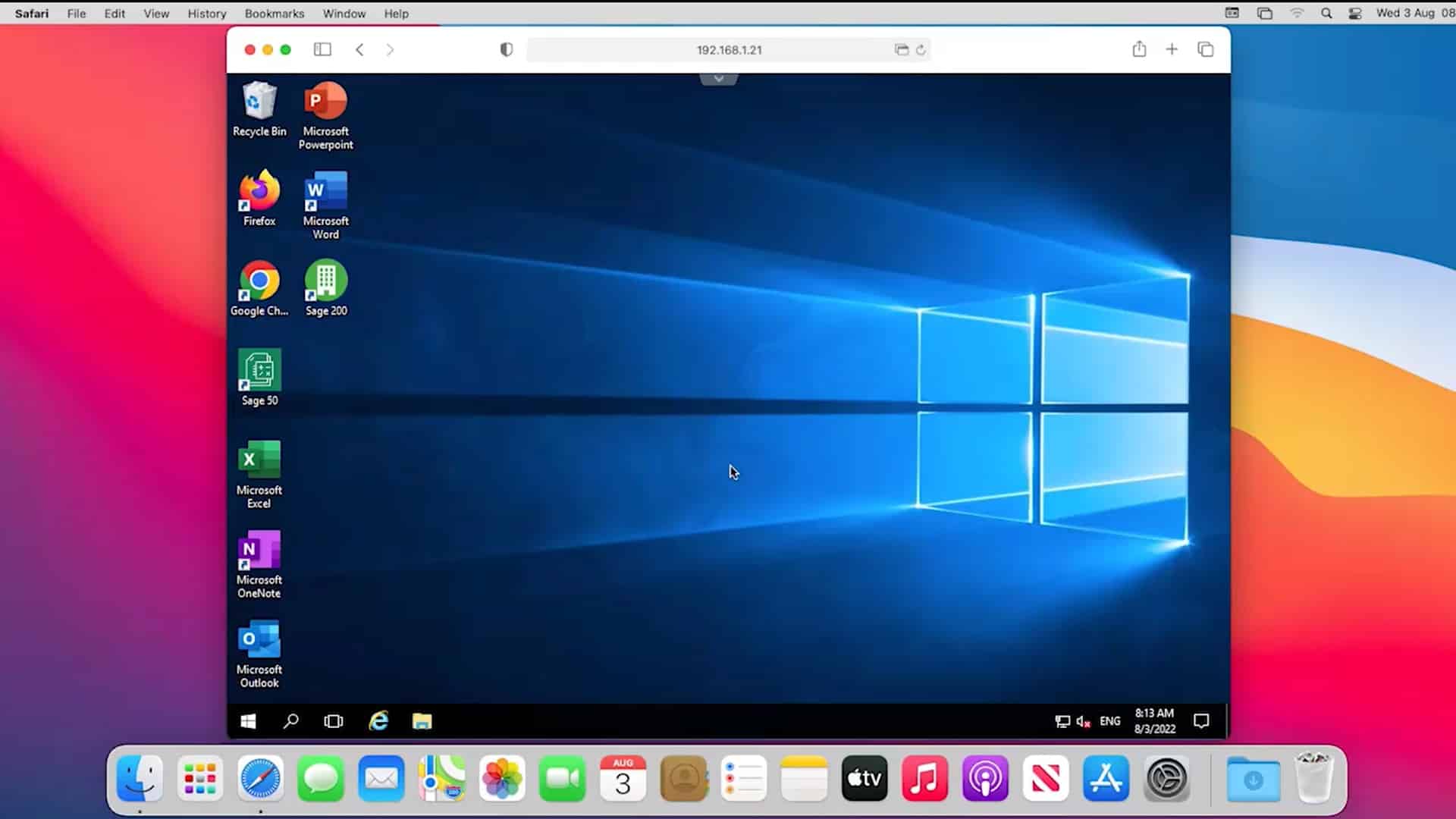
Create full desktops for users to remotely access centralized apps from anywhere and any device.
Provides your remote and local users access to centralized Windows applications on a full remote desktop. Enable from 3 to 50+ concurrent sessions to connect.
TSplus Remote Access is compatible with any RDP client. Your concurrent users will have access to a standard Windows desktop with its shortcuts, start menu and task bar.
The secure TSplus Web Portal enables delivery of a full remote desktop or application(s) to remote users. The full desktop will be displayed within the browser.
Access and control remote desktops from anywhere
TSplus Remote Support, on the other hand, offers an exceptional alternative to TeamViewer for remote desktop control and screen sharing. It allows you to provide instant attended or unattended remote assistance to your teams or clients, regardless of their location or the time.
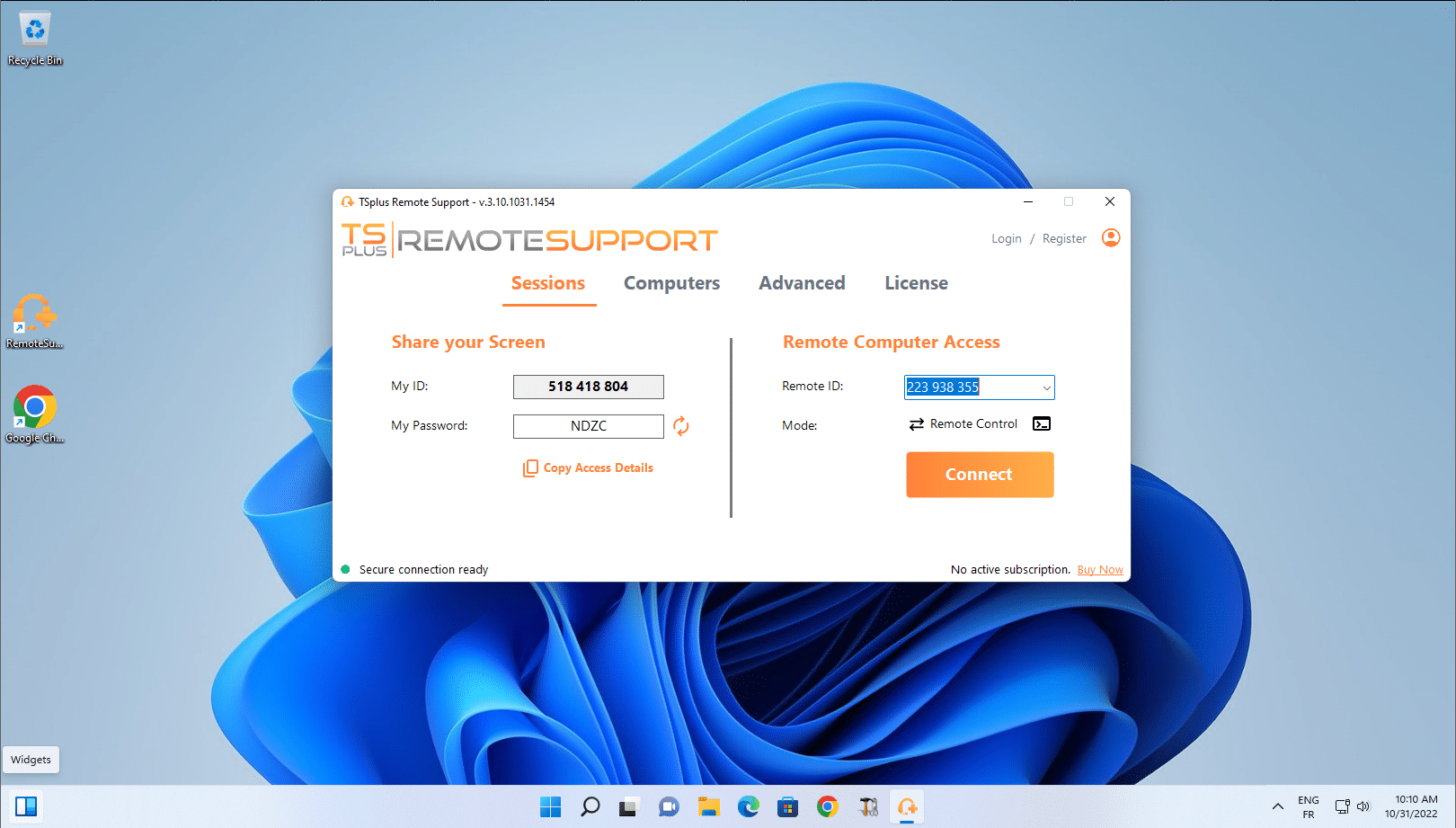
Securely access remote computers, take control of their mouse and keyboard, access files and applications, and troubleshoot problems
Take control of the screen, mouse and keyboard of a remote computer. Send commands and transfer files to assist remote clients.
Access remote desktops without the need for the user's physical presence. Fix issues, install software and provide maintenance and support effortlessly.
Every Remote Support connection is secured using modern TLS encryption. Our Remote Support service employs industry-standard TLS encryption to ensure the utmost security.
TSplus ensures a secure remote desktop connection. Our software uses the latest SSL encryption to establish a robust and protected connection with your remote desktops. We prioritize data security and privacy, implementing end-to-end encryption for all remote connections and data transfers. TSplus also provides a state-of-the-art Remote Desktop security tool called TSplus Advanced Security to protect your RDS infrastructure.
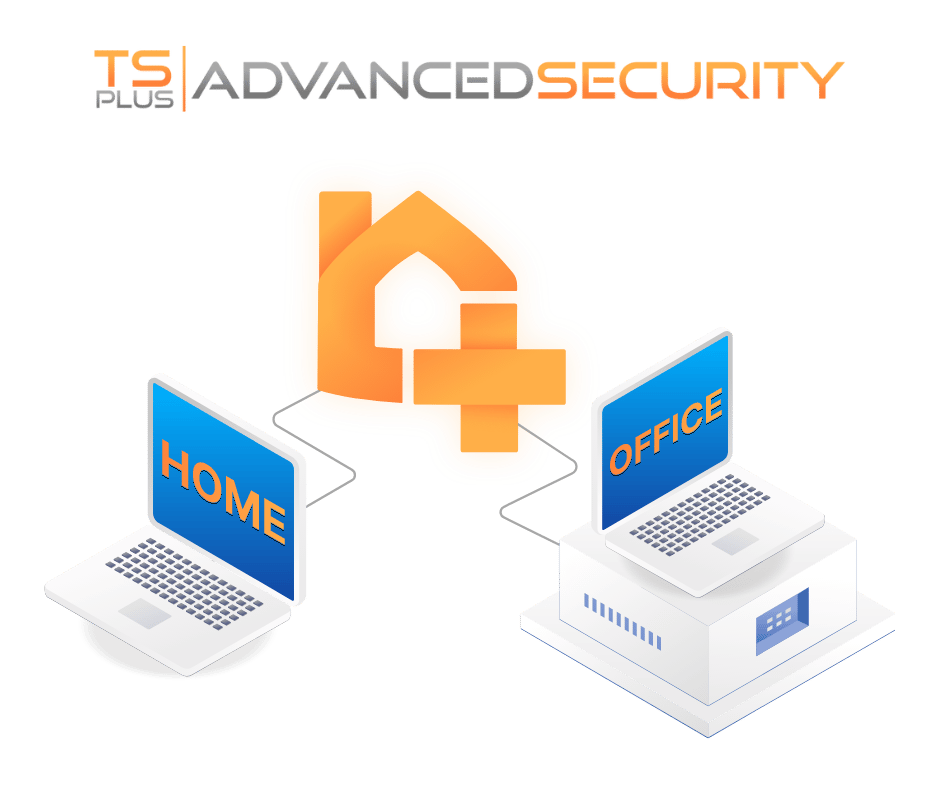
Try TSplus Remote Access for 15 days/5 users. All features included.
Easy setup – No credit card required
Frequently asked questions
Simply download the trial of the software you wish to install and follow the quick start guide. You will be able to start in minutes.
Our Remote Desktop Software are natively secure. However, you can complement your RDS infrastructure with TSplus Advanced Security and TSplus 2FA to maximize security.
TSplus Remote Access gives your business the possibility to allow 50+ concurrent users to access your desktops remotely. TSplus Remote Support allow several support agents to work concurrently on the same remote desktop.
Yes, we recommend starting with the free trial and our user guides available on our website. If you need assistance, simply contact our support team for help.