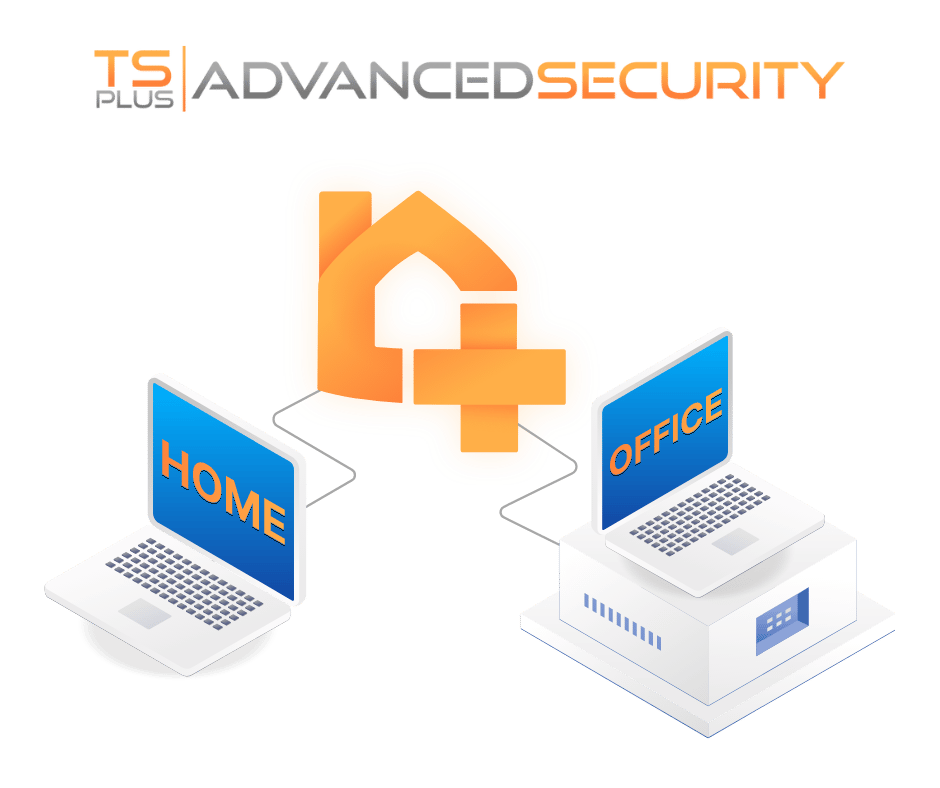What is Remote Access Security?
Cybersecurity leaders have an important task – to ensure their workforce can easily and securely access the necessary business applications while out of the office.
Remote security solutions not only authenticate users, allowing them safe passage into any IT system or cloud-based application needed for productivity; they also protect businesses from a range of potential cyberattacks.
Today’s organizations must take advantage of these secure remote access technologies in order to maintain successful operations beyond physical boundaries.
By implementing modern remote access security solutions, businesses can provide their teleworkers and nomadic users with secure yet convenient access to applications and services.
Solutions such as Multi-Factor Authentication (MFA) verify user identities, while Single Sign-On (SSO) simplifies the authentication process for improved productivity without compromising safety.
Beyond those solutions, IT departments should consider adding a Remote Access Security Software to their infrastructure.
What are Remote Access Security Software?
A Remote Access Security Software complements remote work infrastructures by adding layers of security. When port 3389 is open to enable remote connections to corporate servers or PCs, specific security needs arise.
In other words, your remote work infrastructure is effectively open for attacks.
Software specifically designed for Remote Desktop Security such as TSplus Advanced Security are the solution to this risk.
TSplus Advanced Security comes with the most powerful set of features ever combined in a comprehensive Remote Access security software.
Preventing Port 3389 Vulnerabilities with the right Remote Access Security Software
Despite its encryption, Remote Desktop Protocol is not immune to security breaches. Malicious actors have demonstrated their ability to carry out vulnerabilities through means such as misconfigurations, brute force attacks and more that can put enterprises at risk of data loss or corruption.
To protect against these threats, organizations must ensure they’ve configured RDP securely with the latest patches applied regularly in order for it to remain robustly secure.
Perhaps more importantly, they should also invest in the right Remote Desktop Security Software to ensure that their RDP Port 3389 is entirely protected against all kind of attacks.
TSplus Advanced Security, the best Remote Desktop Security Software
Achieve unbeatable protection for your Remote Desktop & Application Servers with TSplus Advanced Security.
Easily block connections from unwanted countries or regions and thwart automated hacker IPs right away – no matter how many there are! Get robust defense at the best value-for-money.
Not less than 9 cutting-edge security features are combined for the first time to protect you in just a few clicks – block attacks according to country or region, thwart automated login attempts, and preemptively fight 368 million known hacker IP addresses.
Take advantage of this comprehensive cybersecurity toolbox by downloading it and installing on your Remote Access servers.
Remote Desktop Security Software against Ransomware
![]()
TSplus Advanced Security is a comprehensive cybersecurity toolbox containing 9 security features that have been specifically designed to provide optimal Remote Access Security, affordably.
Our Advanced Security Software utilizes Ransomware Protection to detect, block and prevent ransomware attacks from the moment they are detected.
Have confidence in your security – our software provides you with instant warnings and automatically checks all files for any malicious activity.
Remote Desktop Security Software against Known Hackers
Don’t let online criminals have access to your machine – protect it with Hacker IP Protection!
Our powerful security system automatically blocks out over 368 million malicious threats per day, keeping you safe from known attacks, malware and other cybercrime.
Put the power of the world’s most advanced community in cyberspace at your fingertips: choose Hacker IP Protection today for ultimate peace of mind.
Additionally, TSplus Advanced Security will automatically update itself daily – providing the ultimate security solution!
Remote Access Security Software against Brute Force Attacks
Securing your public server from malicious hackers and brute-force robots has never been easier.
Bruteforce Protection provides a convenient way to monitor Windows failed logon attempts and automatically block the suspect IP addresses after reaching their predetermined threshold.
It also allows you to easily configure the maximum number of login attempts allowed per individual IP address while providing real-time updates on Advanced Security service status, Windows Logons Auditing compliance and HTML5 web portals protection information!
Remote Access Security Software other Features
Geographic Protection
Geographic Protection ensures that your organization is secured from outside access with powerful restrictions on remote networks, countries and specified IP addresses.
Firewall
Advanced Security's Firewall provides a simple solution to keep all your network security in one place. This helpful tool allows you to easily create and manage lists of approved or blocked addresses, so you can rest assured that the right people have access while intruders stay out!
Working Hours
Working Hours simplifies managing user connections — administrators can customize which days and times users or groups are able to access the system, based on their office’s time zone.
Through automated disconnection protocols and warning messages that alert before forced logoff, Working Hours ensures secure control over session usage.
Permissions
Instantly view, edit and monitor user & group permissions with the Side-by-side Permission Dashboard.
Choose from four distinct permission levels – Deny, Read, Modify or Ownership – all without leaving your seat!
With an easy-to-use tree view navigator you can quickly assess which users have access to a particular folder/subfolder while auditing specific files via event viewer is simple as well.
Secure Sessions
Keep your desktop secure with customizable security levels and context menu restrictions. Windows Mode, Secured Desktop Mode and Kiosk mode are all crafted to the IT industry’s best practices standards for easy configuration by administrators.
Easily restrict access to documents, printers or certain applications while preventing unwanted actions through right click restrictions on the Context Menu – giving you peace of mind that your desktops are safe!
Trusted Devices
Secure your network with Device Control and the Trusted Devices Protection! Administrators can limit access to their networks by allowing only specific devices, while TSplus Advanced Security automatically compiles a list of connecting machines for convenient approval or denial.
Furthermore, through pairing user accounts to approved devices, attackers will be blocked from utilizing compromised credentials due to the need for an authorized device connection.
How does our Remote Access Security Software Compare?
RDP security is becoming increasingly important in today’s IT landscape. Therefore, we have developed a cybersecurity software specifically designed for RDP and Remote Access security.
From that perspective, our solution is ideal for any business needing to implement a remote work infrastructure.
Cost-wise, TSplus Advanced Security is certainly the best value-for-money solution in the market for RDP security.
It includes all the necessary security features in one package, carefully crafted for this purpose. And it’s affordable! To find out more about TSplus Advanced Security, simply download the 15-day trial.