)
)
AI, digitalization, remote work, mobile devices of all shapes and sizes are so many marks of the global trend to virtual and flexible solutions. In such a context, no wonder VDI, Remote Access and so on have become essential tools for businesses of all sizes. These solutions allow employees to access their workspaces from anywhere, ensuring productivity and flexibility.
Whether yours is a large enterprise seeking a robust Virtual Desktop Infrastructure (VDI) or a small business looking for a simple remote desktop solution, there are numerous options available to meet your needs. This article explores the best virtual desktop alternatives in 2024, providing detailed descriptions of top products and insightful sections to help you make an informed decision. From background to product info, technology comparisons to real use-cases with our Remote Access suite, there's something for everyone.
Key Considerations When Choosing a Virtual or Remote Desktop Solution
When selecting a virtual or remote desktop solution, several factors are crucial in ensuring the chosen option aligns with your organization's needs and objectives. Here are key considerations to keep in mind:
Scalability
Scalability is essential for growing businesses. Ensure the solution can scale up or down based on your organizational requirements without significant hassle or cost. This includes the ability to add or remove users easily and expand resources as needed.
Security Features
Security is paramount in any remote solution. Look for features such as SSL encryption, multi-factor authentication (MFA) and compliance with industry standards like GDPR, HIPAA, PCI-DSS, etc... For some situations, especially SaaS and cloud, this may include checking where and how data any is stored. Anyhow, robust security measures help protect sensitive data and maintain compliance.
Cost and Licensing Models
Understand the pricing model and licensing options of the solution. Some solutions offer subscription-based pricing, while others might have perpetual licensing or pay-as-you-go models. Consider your budget and choose a model that offers the best value for your investment and needs.
Integration and Compatibility
The chosen solution should integrate seamlessly with your existing IT infrastructure and support various operating systems and devices. This ensures that users can access their virtual or remote desktops from multiple devices, enhancing flexibility and productivity.
User Experience
A user-friendly interface and consistent user experience across devices are crucial. Ensure that the solution provides a smooth and responsive experience, as this will directly impact user satisfaction and productivity.
Support and Resources
Consider the level of customer support and resources provided by the vendor. Look for solutions that offer 24/7 support, comprehensive documentation, training programs and an active user community. Good support can significantly ease the deployment and management process.
Benefits of Virtual Desktop Infrastructure (VDI)
Virtual Desktop Infrastructure (VDI) offers numerous advantages for organizations looking to enhance their IT capabilities and support remote work environments. Here are some key benefits:
Enhanced Flexibility
VDI enables employees to access their desktops and applications from anywhere, using any device with internet connectivity. This flexibility supports remote work, business continuity and BYOD (Bring Your Own Device) policies, allowing employees to work efficiently from various locations.
Improved Security
VDI centralizes data and applications in a secure data center, reducing certain risks of data breaches and loss associated with local storage on individual devices. Additional security features like encryption, MFA and role-based access controls further protect sensitive information.
Cost Efficiency
VDI can reduce hardware costs by extending the lifecycle of existing devices and lowering the need for high-performance local machines. Centralized management also reduces IT overhead and simplifies maintenance, leading to overall cost savings.
Better Resource Management
With VDI, resources are managed centrally, allowing IT teams to allocate and optimize resources based on actual usage. This results in better performance, reduced downtime and more efficient use of IT infrastructure.
Simplified Management
VDI solutions offer centralized management consoles that simplify the administration of virtual desktops and applications. IT teams can easily deploy updates, manage configurations and monitor performance from a single interface, improving operational efficiency.
Comparison of VDI and Remote Desktop Solutions
Understanding the differences between VDI and remote desktop solutions is crucial for making an informed decision. Find below a comparison of both technologies:
Definitions and Differences
- VDI (Virtual Desktop Infrastructure): VDI hosts desktop environments on centralized servers and delivers them to end-users over a network. Each user has a dedicated virtual machine, providing a personalized desktop experience.
- Remote Desktop Solutions: Remote desktop solutions allow users to remotely access a physical desktop or server-based application from another location. Users interact with a session on a remote computer rather than having a dedicated virtual machine.
Use Cases for VDI
- In large enterprises, VDI is often applied due to adapting to complex IT infrastructures and significant security requirements.
- Personalizing user environments is straightforward with VDI. Indeed, it provides dedicated virtual machines, making it suitable for users who need their own personalized desktops with specific configurations and applications.
- Resource-Intensive Applications: VDI can handle resource-intensive applications better due to the dedicated resources of virtual machines.
Use Cases for Remote Desktop Solutions
- Small to medium-sized businesses often prefer Remote desktop solutions for their cost-effectiveness. They also are simple to deploy, making them suitable for smaller organizations, which are less likely to have dedicated IT teams.
- Remote support and troubleshooting teams can use remote desktop solutions to provide support and troubleshoot issues on user devices. SaaS and MSP businesses are among the agents most likely to benefit from such flexibility of access to servers, but companies of any size alike.
- Access to Specific Applications: When only specific applications need to be accessed remotely, remote desktop solutions offer a straightforward approach without the need for full desktop virtualization. They are also able to prolong the lifespan of legacy applications and extend the use of resource-intensive applications such as CAD to lighter devices.
Pros and Cons
- VDI Pros: Personalized desktops, centralised resource management, enhanced security, scalability.
- VDI Cons: Higher initial setup cost, higher training and implementation investment, more complex management.
- Remote Desktop Pros: Cost-effective and resource-friendly, easy to deploy, ideal for remote support, quicker due to lighter amounts of data in transit.
- Remote Desktop Cons: Requires sufficient server capacity, whether in-house or cloud, less personalized experience with basic setups.
Benefits of Remote Desktop Access
Remote desktop access solutions offer several advantages for businesses and their employees, particularly in today’s increasingly remote and distributed work environments:
Increased Flexibility
Remote desktop access enables employees to work from anywhere with an internet connection. This flexibility supports remote work arrangements, allowing employees to access their office desktops and applications from home, while traveling or from other remote locations.
Cost Savings
Implementing remote desktop solutions can reduce costs associated with maintaining physical workstations and office space. Employees can use their own devices or have lighter more transportable ones to access remote desktops. Consequently, this radically minimizes the need for expensive hardware purchases and maintenance.
Enhanced Security
Remote desktop solutions often include robust security measures such as SSL encryption, multi-factor authentication, and centralized control. These features help protect sensitive data and ensure secure access to corporate resources.
Simplified IT Management
Remote desktop solutions allow IT teams to manage and maintain desktops and applications centrally. This simplifies tasks such as software updates, security patches and troubleshooting, reducing the repetitions and effort required for IT management. Moreover, this maintains a more secure network in less work-hours.
Improved Productivity
By providing remote access to desktops and applications, employees can accomplish their work without interruption, regardless of their location. This leads to increased productivity, as employees can access necessary tools and resources at any time.
Seamless Collaboration
Remote desktop solutions facilitate seamless collaboration among team members by providing access to shared applications and documents. Employees can work together on projects in real-time, regardless of their physical location.
Better Equipped to Choose the Right Virtual Desktop Alternative
Hopefully, such background information has shed light on your search for virtual desktop alternatives. By making an informed decisions based on your company’s specific needs and circumstances, the solution you choose is more likely to stand the test of time. Below are the product reviews and details of our top pick. After our listing of the best virtual desktop alternatives in 2024 is a digest of some use cases with our software and some security best practice to implement regardless of your final choice.
1. TSplus Remote Access — Best for Affordable Versatility and Security
Briefly:
TSplus Remote Access is a comprehensive remote access solution designed to provide secure and reliable access to applications and desktops from anywhere. Developed by TSplus, a leading provider of remote desktop software, this product caters to businesses of all sizes.
Main Features:
- Key Features: TSplus Remote Access offers remote desktop access, application publishing and secure connections. Its HTML5 connection capability is a key to freedom to work from anywhere.
- Technical Specifications: Supports various operating systems and provides a user-friendly web interface. Basics settings are rapidly and simply set up while advanced settings and features allow skilled IT technicians to adapt and configure the software to very specific needs.
Advantages:
- Benefits: TSlus ensures seamless access to resources, enhances productivity, easily extends legacy software and provides a cost-effective solution. The individual products or the suite are easy and simple to instal and implement and support staff will answer queries.
- Broad Use Cases: Ideal for remote work, IT management and secure data access.
Deployment and Management:
- Deployment Options: Available for on-premises, cloud and hybrid deployments.
- Management Tools: Includes an ergonomic centralized dashboard for easy management and configuration.
Security Features:
- Security Measures: Implements SSL/TLS encryption and two-factor authentication, enables granular user and group authorisation policies and ensures compliance with high industry standards such as health, European etc.
- TSplus Software Suite: Advanced Security, with is all-round comprehensive security features, Remote Support and Server Monitoring complete Remote Access for a stable and robust network and infrastructure.
Integration and Compatibility:
- Ecosystem Integration: Integrates with existing IT infrastructure and supports a variety of third-party applications.
- Compatibility: Compatible with Windows, Linux, macOS, Android and mobile devices. HTML5 connection makes TSplus entirely compatible and portable.
Cost and Licensing:
- Pricing Model: Offers a flexible pricing model with subscription and perpetual license options.
- Licensing Options: Various licensing tiers to suit different business needs.
Customer Support and Resources:
- Support Services: Provides 24/7 customer support, online ticketing, extensive online documentation and training programs.
- Documentation and Community: Access to a robust user community and detailed knowledge base.
User Reviews and Ratings:
- Feedback: Highly rated by users for its ease of use and reliability, as well as for its dynamic ongoing development.
- Testimonials: Trusted by businesses worldwide in a broad range of fields of expertise and uses, with testimonials highlighting its effectiveness in remote work scenarios.
TSplus - Conclusions:
TSplus Remote Access stands out as a versatile and secure remote access solution, perfect for businesses seeking to enhance their remote work capabilities. The whole product suite makes it a great value-for-money all-rounder for infrastructures which need simpler setups than the expensive big players offer.

TSplus Remote Access Free Trial
Ultimate Citrix/RDS alternative for desktop/app access. Secure, cost-effective, on-premises/cloud
)
2. Azure Virtual Desktop
Briefly
Azure Virtual Desktop is a cloud-based remote desktop solution from Microsoft. It provides a versatile and scalable platform for remote desktop services.
Main Features:
- Key Features: Multi-session Windows 10, manage VMs with Microsoft Endpoint Manager, virtualize Microsoft 365 applications.
- Technical Specifications: Configurable within the Azure portal, supports REST interfaces, and PowerShell.
Advantages:
- Benefits: Familiar Windows OS, cost-effective using existing licenses, versatile management tools.
- Use Cases: Ideal for enterprises using Microsoft environments and requiring robust remote desktop services.
Deployment and Management:
- Deployment Options: Cloud-based deployment on Microsoft Azure.
- Management Tools: Includes Azure portal, Azure Virtual Desktop PowerShell and REST interfaces for configuration.
Security Features:
- Security Measures: Built-in security features with Azure's compliance standards, supports multi-factor authentication.
Integration and Compatibility:
- Ecosystem Integration: Seamless integration with other Microsoft services like Azure and Microsoft 365.
- Compatibility: Compatible with Windows, macOS, iOS and Android devices.
Cost and Licensing:
- Pricing Model: Subscription-based. Flexible pricing options based on usage and features, which makes it precise but tedious.
- Licensing Options: Uses existing Microsoft licenses to reduce costs.
Customer Support and Resources:
- Support Services: Microsoft offers extensive support, including 24/7 customer service and online resources.
- Documentation and Community: Comprehensive documentation and active user community forums.
User Reviews and Ratings:
- Feedback: Highly rated for its integration with Microsoft ecosystems and robust feature set.
- Testimonials: Widely used by large enterprises for its reliability and scalability.
Azure - Conclusions:
Azure Virtual Desktop is a powerful solution for businesses leveraging Microsoft technologies, providing robust and scalable remote desktop services.
)
3. Citrix Virtual Apps and Desktops
Briefly:
Citrix Virtual Apps and Desktops is a leading solution in desktop and application virtualization, offering flexible deployment options for businesses of all sizes. Developed by Citrix, it enables secure access to applications and desktops from any location.
Main Features:
- Key Features: Virtual applications and desktops, secure remote access, multiple deployment options.
- Technical Specifications: Supports various cloud providers and on-premises deployments.
Advantages:
- Benefits: Flexibility in deployment, comprehensive virtualization solutions, strong security features.
- Use Cases: Suitable for enterprises needing robust application delivery and virtual desktop infrastructure.
Deployment and Management:
- Deployment Options: Available as a cloud service, on-premises or hybrid model.
- Management Tools: Provides tools for managing networks, access and devices remotely.
Security Features:
- Security Measures: Built-in security with encryption, two-factor authentication and compliance with industry standards.
Integration and Compatibility:
- Ecosystem Integration: Integrates with Microsoft Azure, Amazon AWS and Google GCP.
- Compatibility: Compatible with Windows, macOS, iOS, Android and Linux.
Cost and Licensing:
- Pricing Model: Offers subscription-based pricing and various licensing options.
- Licensing Options: Flexible licensing to suit different business needs.
Customer Support and Resources:
- Support Services: Comprehensive support including 24/7 customer service, training and online resources.
- Documentation and Community: Extensive documentation and active user community.
User Reviews and Ratings:
- Feedback: Highly rated for its flexibility and security features.
- Testimonials: Trusted by numerous enterprises for its reliability and comprehensive feature set.
Citrix Virtual Apps - Conclusions:
Citrix Virtual Apps and Desktops is a robust and flexible solution for businesses requiring secure and versatile virtualization capabilities.
)
4. Workspot
Briefly:
Workspot is a turnkey, global SaaS platform that delivers enterprise-ready Windows 10/11 Cloud PCs across Microsoft Azure, Google Cloud and AWS regions. It is designed to provide high-performance virtual desktop solutions.
Main Features:
- Key Features: Global SaaS platform, enterprise-ready Cloud PCs, multi-cloud support.
- Technical Specifications: Supports Azure, Google Cloud and AWS.
Advantages:
- Benefits: Fast deployment, global scaling, high performance.
- Use Cases: Ideal for enterprises needing scalable and high-performance virtual desktops.
Deployment and Management:
- Deployment Options: Cloud-based deployment on Azure, Google Cloud and AWS.
- Management Tools: Centralized management dashboard for easy configuration and monitoring.
Security Features:
- Security Measures: Includes advanced security features like encryption and multi-factor authentication.
Integration and Compatibility:
- Ecosystem Integration: Seamless integration with major cloud providers.
- Compatibility: Supports various operating systems and devices.
Cost and Licensing:
- Pricing Model: Flexible pricing options based on usage.
- Licensing Options: Various licensing tiers to fit different business needs.
Customer Support and Resources:
- Support Services: Provides 24/7 customer support, training programs and extensive documentation.
- Documentation and Community: Access to comprehensive resources and a supportive user community.
User Reviews and Ratings:
- Feedback: Highly rated for its performance and ease of use.
- Testimonials: Praised by enterprises for its fast deployment and scalability.
Workspot - Conclusions
Workspot offers a high-performance and scalable virtual desktop solution, making it ideal for enterprises seeking global deployment capabilities.
)
5. Kasm Workspaces
Kasm Workspaces is a modern, secure, cost-effective solution for remote browser isolation, containerized application streaming and virtualized desktop infrastructure. It provides a robust remote work solution for distributed workforces.
Main Features:
- Key Features: Remote browser isolation, containerized application streaming, virtual desktop infrastructure.
- Technical Specifications: Supports web streaming technology and containerized workloads.
Advantages:
- Benefits: Secure browser-based access, enterprise-class orchestration, data loss prevention.
- Use Cases: Suitable for businesses needing secure remote work solutions and application streaming.
Deployment and Management:
- Deployment Options: Cloud-based and on-premises deployment options.
- Management Tools: Centralized management interface for easy configuration and monitoring.
Security Features:
- Security Measures: Enterprise-class security with encryption and multi-factor authentication.
Integration and Compatibility:
- Ecosystem Integration: Integrates with existing IT infrastructure and supports various applications.
- Compatibility: Compatible with major web browsers and operating systems.
Cost and Licensing:
- Pricing Model: Flexible pricing based on usage and features.
- Licensing Options: Offers different licensing tiers to meet business requirements.
Customer Support and Resources:
- Support Services: Provides 24/7 support, extensive online documentation, and training resources.
- Documentation and Community: Access to a robust knowledge base and active user community.
User Reviews and Ratings:
- Feedback: Highly rated for its security and ease of deployment.
- Testimonials: Trusted by enterprises for its robust security and flexible deployment options.
Kasm Workspaces - Conclusions:
Kasm Workspaces stands out as a secure and flexible solution for remote work, offering robust application streaming and virtual desktop infrastructure.
)
6. Nutanix Frame
Briefly
Nutanix Frame is a comprehensive Desktop as a Service (DaaS) solution that enables businesses to deliver virtual desktops and applications from any cloud or on-premises environment. Developed by Nutanix, it focuses on flexibility and ease of use.
Main Features:
- Key Features: Run software via browser, deployable on cloud/on-premises, integrates with IDaaS, STaaS, Office365.
- Technical Specifications: Supports HTML5-capable browsers like Chrome and Firefox, no plugins required.
Advantages:
- Benefits: No plugins required, flexible deployment options, supports various cloud providers.
- Use Cases: Ideal for businesses needing a flexible and scalable virtual desktop solution.
Deployment and Management:
- Deployment Options: Deployable on AWS, Microsoft Azure, Google Cloud Platform and on-premises with Nutanix AHV.
- Management Tools: Centralized dashboard for easy management and monitoring.
Security Measures:
- Security Measures: Supports multi-factor authentication, encryption and compliance with industry standards.
Integration and Compatibility:
- Ecosystem Integration: Integrates with other services like Identity-as-a-Service (IDaaS) and Storage-as-a-Service (STaaS).
- Compatibility: Compatible with major web browsers and cloud platforms.
Cost and Licensing:
- Pricing Model: Flexible pricing options based on deployment and usage.
- Licensing Options: Various licensing tiers to fit different business needs.
Customer Support and Resources:
- Support Services: Provides 24/7 customer support, extensive documentation, and training programs.
- Documentation and Community: Access to a robust knowledge base and active user community.
User Reviews and Ratings:
- Feedback: Highly rated for its flexibility and ease of deployment.
- Testimonials: Trusted by businesses for its robust and scalable virtual desktop solutions.
6 Conclusions:
Nutanix Frame offers a flexible and scalable virtual desktop solution, making it ideal for businesses looking for versatile deployment options.
)
7. Parallels RAS
Briefly
Parallels RAS (Remote Application Server) is a comprehensive VDI and application delivery solution designed to provide seamless remote access to applications and desktops. Developed by Parallels, it focuses on simplicity and flexibility.
Main Features:
- Key Features: Deliver centrally hosted Windows desktops and applications, hypervisor-independent.
- Technical Specifications: Can be installed on-premises, in a private cloud or on public clouds like Microsoft Azure and AWS.
Advantages:
- Benefits: Flexible deployment options, easy to set up and manage, cost-effective.
- Use Cases: Suitable for businesses needing a robust and flexible remote access solution.
Deployment and Management:
- Deployment Options: Available for on-premises, private cloud and public cloud deployments.
- Management Tools: Centralized management console for easy configuration and monitoring.
Security Features:
- Security Measures: Supports SSL encryption, multi-factor authentication, and compliance with industry standards.
Integration and Compatibility:
- Ecosystem Integration: Integrates with various IT infrastructures and third-party applications.
- Compatibility: Compatible with Windows, macOS, Linux, iOS and Android devices.
Cost and Licensing:
- Pricing Model: Subscription-based pricing model.
- Licensing Options: Flexible licensing options to suit different business needs.
Customer Support and Resources:
- Support Services: Provides 24/7 customer support, extensive documentation and training programs.
- Documentation and Community: Access to a robust knowledge base and active user community.
User Reviews and Ratings:
- Feedback: Highly rated for its ease of use and flexibility.
- Testimonials: Praised by businesses for its simplicity and effective remote access capabilities.
Parallels Conclusions:
Parallels RAS is a versatile and user-friendly solution for businesses seeking effective remote application and desktop delivery.
)
8. Microsoft Remote Desktop Services (RDS)
Briefly
Microsoft Remote Desktop Services (RDS) is a component of Windows Server that allows users to initiate and control interactive sessions on remote computers or virtual machines. It is designed to provide remote access to applications and desktops.
Main Features:
- Key Features: Initiate/control remote sessions, run applications from the cloud, thin client architecture.
- Technical Specifications: Supports Remote Desktop Protocol (RDP), part of Windows Server.
Advantages:
- Benefits: Offers a familiar interface, integrates with other Microsoft products, is cost-effective for existing Microsoft users.
- Use Cases: Ideal for businesses using Microsoft environments needing secure remote access.
Deployment and Management:
- Deployment Options: Available for on-premises and cloud deployments.
- Management Tools: Managed through the Windows Server Manager and Remote Desktop Services Manager.
Security Features:
- Security Measures: Supports SSL encryption, multi-factor authentication and compliance with Microsoft security standards.
Integration and Compatibility:
- Ecosystem Integration: Seamlessly integrates with other Microsoft services and products.
- Compatibility: Compatible with Windows, macOS, iOS and Android devices.
Cost and Licensing:
- Pricing Model: License-based pricing, often included with Windows Server licenses.
- Licensing Options: Various licensing options to suit different business needs.
Customer Support and Resources:
- Support Services: Microsoft offers extensive support, including 24/7 customer service and online resources.
- Documentation and Community: Comprehensive documentation and active user community forums.
User Reviews and Ratings:
- Feedback: Highly rated for its integration with Microsoft ecosystems and reliability.
- Testimonials: Widely used by enterprises for its robust feature set and familiar interface.
Microsoft RDS Conclusions:
Microsoft RDS provides a reliable and integrated remote access solution for businesses leveraging Microsoft technologies.
)
9. Thinfinity Remote Workspace
Briefly
Thinfinity Remote Workspace by Cybele is a solution designed to streamline remote access to applications and desktops from any device. It focuses on enhancing security and user experience.
Main Features:
- Key Features: Streamline remote access, enhanced security, user-friendly interface.
- Technical Specifications: Supports web-based access and integration with various applications.
Advantages:
- Benefits: Secure remote and hybrid work solutions, quick setup, optimized user experience.
- Use Cases: Suitable for businesses needing secure and efficient remote work environments.
Deployment and Management:
- Deployment Options: Available for cloud and on-premises deployments.
- Management Tools: Centralized management dashboard for easy configuration and monitoring.
Security Features:
- Security Measures: Includes SSL encryption, multi-factor authentication and compliance with industry standards.
Integration and Compatibility:
- Ecosystem Integration: Integrates with existing IT infrastructure and supports various third-party applications.
- Compatibility: Compatible with major web browsers and operating systems.
Cost and Licensing:
- Pricing Model: Subscription-based pricing model.
- Licensing Options: Various licensing tiers to fit different business needs.
Customer Support and Resources:
- Support Services: Provides 24/7 customer support, extensive documentation and training programs.
- Documentation and Community: Access to a robust knowledge base and active user community.
User Reviews and Ratings:
- Feedback: Highly rated for its security and ease of use.
- Testimonials: Praised by businesses for its quick setup and enhanced user experience.
Thinfinity Conclusions:
Thinfinity Remote Workspace offers a secure and efficient solution for businesses seeking to streamline remote access to applications and desktops.
)
10. ConnectWise Automate
Briefly
ConnectWise Automate is a powerful virtualization manager that provides infrastructure monitoring and management, along with pre-configured thresholds and alerting. It is designed to simplify IT management for businesses.
Main Features:
- Key Features: Virtualization management, infrastructure monitoring, pre-configured thresholds and alerting.
- Technical Specifications: Supports various virtualization platforms and provides a centralized management console.
Advantages:
- Benefits: Comprehensive monitoring and management, automated infrastructure management.
- Use Cases: Ideal for businesses needing robust IT management and monitoring solutions.
Deployment and Management:
- Deployment Options: Available for on-premises and cloud deployments.
- Management Tools: Centralized management console for easy configuration and monitoring.
Security Features:
- Security Measures: Built-in security features with Azure's compliance standards, supports multi-factor authentication.
Integration and Compatibility:
- Ecosystem Integration: Integrates with various IT infrastructures and third-party applications.
- Compatibility: Compatible with major virtualization platforms and operating systems.
Cost and Licensing:
- Pricing Model: Subscription-based pricing model.
- Licensing Options: Various licensing tiers to suit different business needs.
Customer Support and Resources:
- Support Services: Provides 24/7 customer support, extensive documentation and training programs.
- Documentation and Community: Access to a robust knowledge base and active user community.
User Reviews and Ratings:
- Feedback: Highly rated for its comprehensive monitoring and management capabilities.
- Testimonials: Praised by businesses for its robust IT management features and ease of use.
ConnectWise Conclusions:
ConnectWise Automate is a powerful and comprehensive solution for businesses seeking effective virtualization management and IT infrastructure monitoring.
Best Practice for Implementing Virtual Desktop and Remote Access Solutions
Implementing virtual desktop and remote access solutions requires careful planning and execution to ensure they deliver the desired benefits. Here is some best practice to guide you through the process:
Planning and Assessment
- Understand Business Requirements: Begin by understanding the specific needs of your organization. Identify which departments or roles will benefit most from virtual desktops and remote access.
- Conduct a Thorough Assessment: Evaluate your current IT infrastructure, network capacity, and security posture. This assessment will help determine the readiness of your environment for virtual desktop implementation.
- Define Clear Objectives: Set clear goals for what you aim to achieve with the implementation, such as improved remote work capabilities, enhanced security or cost savings.
Security Considerations
- Implement Strong Authentication: Use multi-factor authentication (MFA) to enhance security. Ensure that only authorized users can access virtual desktops and remote resources.
- Use Encryption: Encrypt data in transit and at rest to protect sensitive information from unauthorized access and breaches.
- Regularly Update and Patch Systems: Keep all software, including the virtual desktop infrastructure and remote access tools, up to date with the latest security patches and updates.
User Training and Support
- Provide Comprehensive Training: Ensure that users are well-trained on how to use the virtual desktop and remote access solutions effectively. This includes training on security best practices and how to access support if needed.
- Offer Ongoing Support: Establish a support system that users can rely on for help with technical issues or questions. This could include a helpdesk, online resources and regular check-ins to address any concerns.
Performance Optimization
- Monitor Performance: Continuously monitor the performance of your networked devices to identify and address any bottlenecks or issues.
- Optimize Resource Allocation: Use tools to manage and optimize resource allocation, ensuring that virtual desktops have sufficient CPU, memory and storage for optimal performance.
- Leverage Advanced Features: Take advantage of advanced features offered by your TSplus solution, such as load balancing, automated scaling and performance tuning.
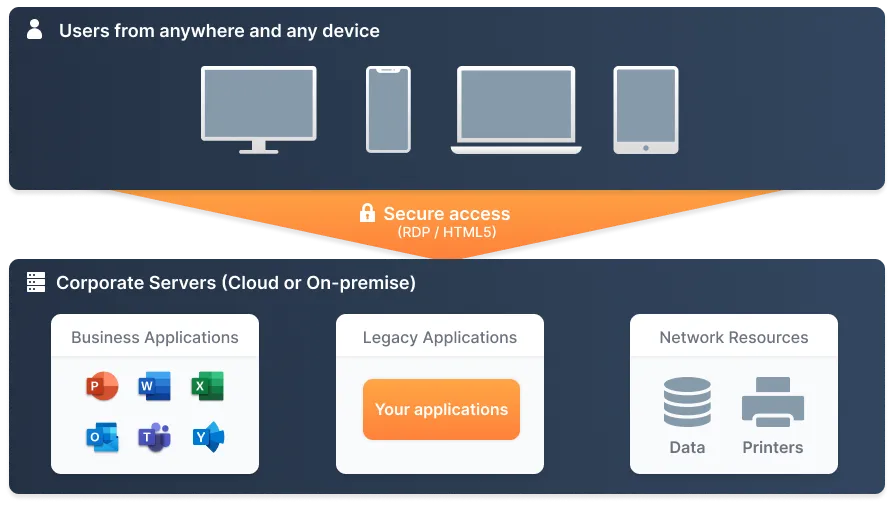
Success Stories and Case Studies
Since tangible examples can provide valuable insights into the effectiveness of virtual desktop and remote access solutions, here they are. These success stories and case studies from various industries demonstrate the positive impact of TSplus products. They are available in full on our website thanks to our kind clients.
Industry-Specific Examples of TSplus Software Implementation and Use
- Software Development: A leading software development company needed a simple and affordable way to provide remote access to their applications. By implementing TSplus Mobile Web, they enabled their clients to access their software from any device, enhancing flexibility and user satisfaction. The result was a seamless transition to cloud-based solutions, improving overall client experience.
- Accounting and Human Resources Management: An accounting firm, facing the need to provide remote access to their business applications, chose TSplus Enterprise Edition. This solution allowed their employees to securely access professional applications via RDP or web browser clients. The firm reported increased efficiency and quality of service, particularly during the COVID-19 pandemic, as staff could work from anywhere.
- Architecture: A global architecture firm required a cost-effective solution to deploy CAD/CAM software to users worldwide. TSplus Enterprise Edition was implemented, providing full access to professional applications from any location. This solution reduced IT costs, enhanced security, and optimized network administration, significantly improving operational efficiency.
- Non-Profit Organization: A non-profit organization needed to replace their unsupported Windows 7 remote desktop servers. They implemented TSplus Remote Access, enabling secure web-based access to work environments. This solution was crucial during the COVID-19 pandemic, allowing staff to work remotely and ensuring continuity of operations.
- IT and Software Distribution: A leading IT distributor in Portugal sought an affordable alternative to Citrix. They implemented TSplus Remote Access, which provided efficient remote desktop and application access at a lower cost. The solution enabled the company to expand its market reach, including into African countries, and significantly enhanced their technical support capabilities.
Benefits Realized
- Increased Productivity: Organizations reported significant improvements in productivity as employees could access their workspaces and applications from anywhere, using any device.
- Cost Savings: By implementing TSplus solutions, companies achieved substantial cost savings on hardware, maintenance, and IT management. The lower cost of TSplus compared to competitors has been a key factor in these savings.
- Enhanced Security: The centralized management and robust security features of TSplus solutions helped organizations protect sensitive data and comply with industry regulations, such as those required in the healthcare and financial services industries. Click here to try TSplus Advanced Security today for all-round protection.
Challenges Overcome
- Scalability: Many organizations faced initial challenges with scaling their remote desktop environments. By choosing scalable solutions like TSplus Enterprise and Remote Access, they overcame these challenges and now support growing user bases.
- User Adoption: Ensuring user adoption was another common challenge. Comprehensive training programs and ongoing support provided by TSplus played crucial roles in helping users transition smoothly to the new remote desktop environment.
Such success stories highlight the versatility and effectiveness of TSplus solutions across various industries. Whether it serves enhancing flexibility for software developers, supporting remote work for accounting firms, providing secure access for non-profit organizations, or more, TSplus has proven to be a reliable and cost-effective choice for businesses seeking robust remote access solutions.
To Conclude on Virtual Desktop Alternative in 2024
As businesses continue to navigate the complexities of remote work and digital transformation, choosing the right virtual desktop solution becomes increasingly important. The alternatives discussed in this article offer a range of features and benefits to meet diverse business needs. By considering key factors such as scalability, security and cost, and by following best practices for implementation, organizations can effectively leverage these solutions to enhance productivity, security and operational efficiency. Whichever solution you choose, TSplus stands forth as affordable simple and efficient remote desktop access software centered on secure connections. With the above tips, ideas and advice, we trust your choice will be the right one to empower your workforce and drive business success in 2024 and beyond.









)





)
)
)