-
Solutions▾
- Pricing
-
Company▾
About TSplus
Our Team
References
News
Blog
-
Partners▾
Partner Program
Login
- Contact
- Download
Sales mode activated:
Would you like to see the site in a different language?
Try the different authentication methods your users can use to access their applications.
The default log in method. Check the other tabs to see how users can also use their email address or a PIN code instead.
RUN DEMO
Users can connect with their e-mail address, without having to enter (or know) the matching Windows credentials.
RUN DEMO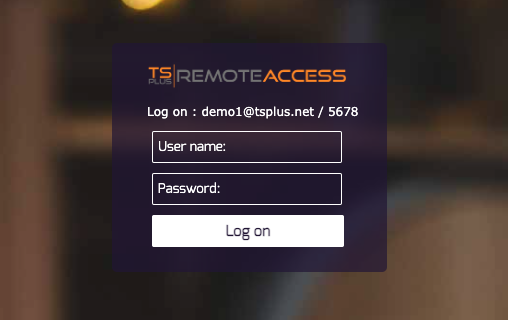
Users can connect with their e-mail address, without having to enter (or know) the matching Windows credentials. With a password for extra security.
RUN DEMO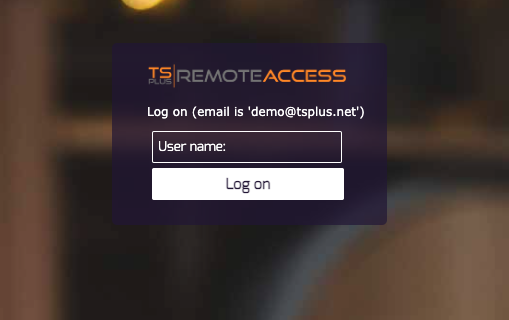
Users can connect with a simple PIN code, without having to enter (or know) the matching Windows credentials. Ideal for connecting from a tablet or mobile device. With a password for extra security.
RUN DEMO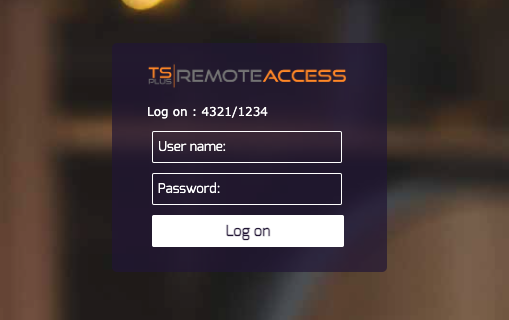
Users can connect with a simple PIN code, without having to enter (or know) the matching Windows credentials. Ideal for connecting from a tablet or mobile device.
RUN DEMO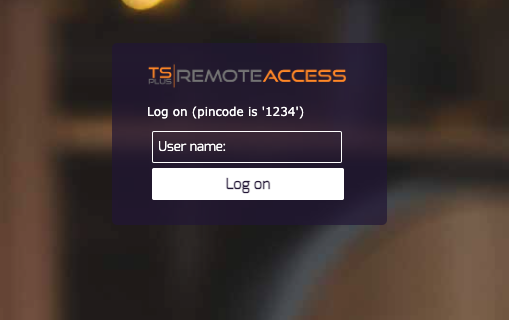
TSPLUS REMOTE ACCESS DEMO
Try the different connection experiences TSplus Remote Access offers.
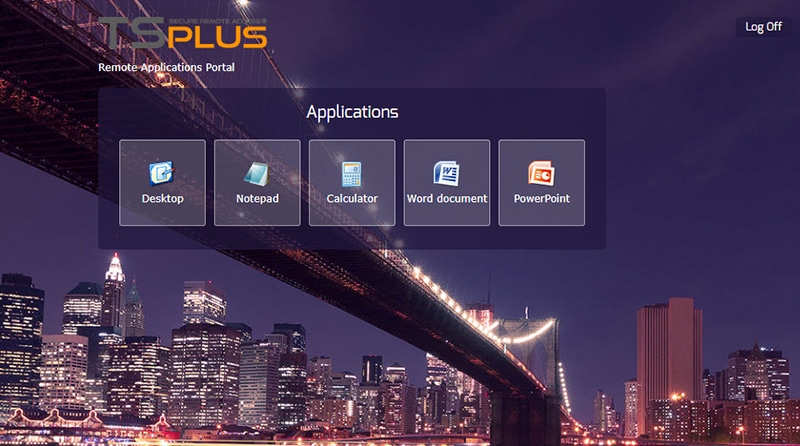
With TSplus Remote Access, your users can access their applications directly from the Internet, simply by clicking on the application icon.
RUN DEMO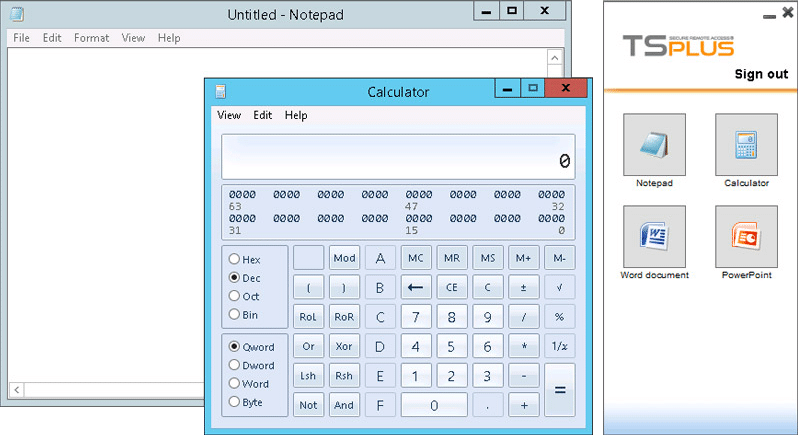
In this example, the user will not have to type any credentials. His own applications will start automatically. It can be the best solution if your applications include its own logon process (Single Sign On).
RUN DEMO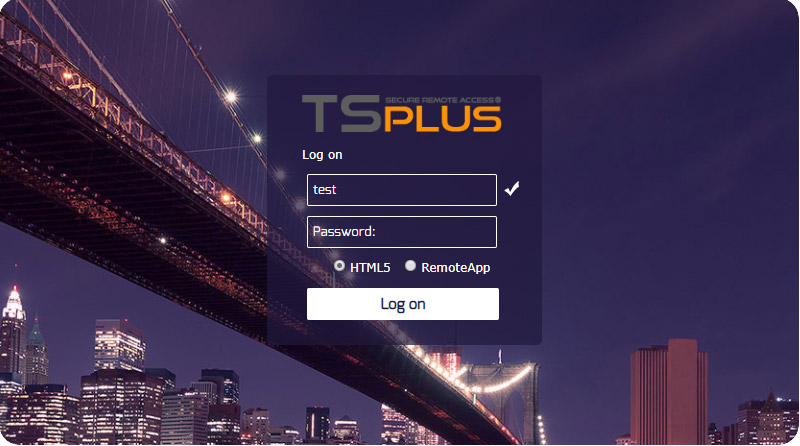
The user is free to select his preferred web access client:
- HTML5 client
- Windows client (Standard / RemoteApp)
Try TSplus Remote Access for 15 days/5 users. All features included.
Easy setup – No credit card required