)
)
Navigating the options for remote desktop software can be challenging. This listicle aims to simplify your decision-making process, providing a walk-through of five of the best remote desktop tools out there. Included: pros and cons, features, some pricing, use cases and more. We will wrap up with a bit more concerning remote desktop software, some tangible examples to better conceptualize ways products may be applied and what can be done with one or another, plus some FAQs of note.
What is Remote Desktop Software?
If you are searching for detailed information about the nature of remote desktop software, the practicality of its implementation, some advantages and disadvantages, and more, this previous article delves into the matter in detail.
Now, time to focus on implementations and, more importantly, a pick of top brands and products.
What Can Remote Desktop Software Do? – Of Versatility!
Remote desktop software allows users to access and control a computer or a network from a remote location. This technology is indispensable for IT professionals, remote support teams, and businesses aiming to maintain connectivity with offsite hardware and operations. This has marked out a number of regular paths remote desktop software might enable, namely (non-exhaustively):
- remote connection and access;
- application delivery;
- network management;
- support and maintenance;
- network surveillance and optimization
- cyber-security and the protection of data;
- infrastructure and endpoints;
- education and learning;
- and finally, collaboration.
This broad variety of applications and uses of the technology is such that “remote desktop software” designates a series of separate yet intermingled fields of expertise. The brands and products below are a witness to this.

TSplus Remote Support Free Trial
Cost-effective Attended and Unattended Remote Assistance from/to macOS and Windows PCs.
Indeed, they do exactly that; they fit side-by-side yet often intertwined, depending on many variables. These range across considerations like the objective of each brand, the users they target (SMEs or corporate, industry or field, etc.), their concern for particular aspects their software should deliver (speed, for example, or security, or…) and so on.
The 5 Best Remote Desktop Software
Here is our selection of five of the best remote desktop tools tailored for needs from enterprise level to SME use.
)
)
1. TSplus — Best All-rounder for Remote Access Needs
Best remote desktop for easy deployment and comprehensive features, without breaking the bank.
TSplus offers a robust and affordable solution for businesses seeking to enable remote work without sacrificing security or functionality. Known for its simplicity and effectiveness, TSplus allows seamless remote desktop and application access and support while maintaining tight security and close-up monitoring and management. Its pick and mix product offer adds to this to make it ideal for small to medium-sized businesses, yet highly scalable and efficient as infrastructure size increases.
TSplus Features & Integrations
- Full desktop or application access with granular control.
- End-to-end SSL encryption plus additional robust protection via TSplus Advanced Security features and two-factor authentication (2FA).
- Easy web access and management portal.
- Technical remote support tools and real-time monitoring add-ons.
- Host it wherever you choose, on-premises, in the Cloud, or both.
TSplus Reviews & Ratings
Highly rated for its ease of use and excellent customer support.
TSplus Pros and Cons
Pros:
- Simplicity;
- Affordable pricing;
- Broad compatibility with Windows operating systems with added HTML5 based complete endpoint freedom via any browser;
- Extensive customization options;
- Mac, Linux (so far tested for Debian and Ubuntu), Android… The OS list is growing.
Cons:
- Less broad official third-party integrations compared to larger competitors (check with our agents);
- Its ease-of-use can make you forget the breadth and depth of its capacities.
TSplus Pricing
All licenses are permanent apart from the Remote Support SaaS subscription. Access alone starts at $60 per user/year and the full Enterprise bundle at $121, then cost decreases per user as your team grows. A free trial is available for any or all of the products.

TSplus Remote Access Free Trial
Ultimate Citrix/RDS alternative for desktop/app access. Secure, cost-effective, on-premises/cloud
)
2. TeamViewer Tensor — Best for Large Enterprises
Best remote desktop for enterprise with robust security and scalability.
TeamViewer Tensor offers a cloud-based remote connectivity solution, designed for large enterprises and IT-heavy environments. It features advanced security protocols, broad device support and seamless integration with enterprise systems.
TeamViewer Tensor Features & Integrations
- Enterprise-grade security with conditional access and single sign-on;
- Salesforce, Microsoft Teams and Microsoft Intune integration;
- Support for mobile, IoT and embedded devices.
TeamViewer Tensor Reviews & Ratings
Recognized for its enterprise-focused capabilities and high reliability.
TeamViewer Tensor Pros and Cons
Pros:
- Comprehensive device support;
- Strong focus on security and scalable deployment;
- Extensive customer support and customization options;
- Versatile.
Cons:
- Higher cost, making it less accessible for smaller businesses;
- The complexity of features might be overwhelming for simple use cases.
TeamViewer Tensor Pricing
Contact sales for enterprise pricing details. For an idea, TeamViewer Enterprise starts around $140 per month for 30 users without concurrent sessions.
)
3. AnyDesk — Best for Flexible Remote Access
Best remote desktop for dynamic environments needing quick adjustments.
AnyDesk is known for its high customizability and security, offering both cloud and on-premises deployments. It's a great choice for IT professionals who need to manage and adjust settings across multiple clients dynamically.
AnyDesk Features & Integrations
- Desktop sharing, file management and unattended access;
- High customization with personalized client builds;
- Robust security features including two-factor authentication and privacy mode.
AnyDesk Reviews & Ratings
Favoured for its versatility and customization capabilities.
AnyDesk Pros and Cons
Pros:
- Highly customizable interface and feature set;
- Strong security measures;
- Lightweight and fast.
Cons:
- Some users report connectivity issues with large files;
- Interface can be less intuitive for new users;
- Website with images of text which visually impaired users are unable to access.
AnyDesk Pricing
Free version available. For features such as device and user management or customising options, paid plans start with “Standard” just under £30 per month.
)
4. LogMeIn — Best for Comprehensive IT Management
Best remote desktop for full IT management and support.
LogMeIn provides a series of solutions for remote IT management, including tools for secure remote access, device management and full IT support. Its products are designed to help IT teams manage and support devices and users across locations.
LogMeIn Features & Integrations
- Remote access and support, IT automation, patch management;
- Integration with major platforms like Microsoft Teams;
- Comprehensive mobile device and asset management.
LogMeIn Reviews & Ratings
Well-regarded for its broad set of tools and its reliability.
LogMeIn Pros and Cons
Pros:
- Extensive feature set covers nearly all IT needs;
- Strong mobile management capabilities;
- Reliable and secure.
Cons:
- Pricing can be on the higher side;
- Some features may be overly complex for smaller setups.
LogMeIn Pricing
Plans vary widely and are degressive the larger the order. Prices start at $44 per user per month for GoToMyPC.
)
5. Microsoft RDS — Best for Windows Server Integration
Best remote desktop for businesses heavily invested in Windows infrastructure.
Microsoft Remote Desktop Services (RDS) is integrated into Windows Server, offering a native solution for businesses using Windows environments. It is particularly effective for managing virtual desktops and applications.
Microsoft RDS Features & Integrations
- Deep integration with Windows Server and Azure services;
- Advanced security features like secured-core server and Azure Arc capabilities;
- Supports large-scale deployments with extensive admin controls.
Microsoft RDS Reviews & Ratings
Highly rated for its seamless integration with Windows environments.
Microsoft RDS Pros and Cons
Pros:
- Native integration with Windows systems;
- Scalable to large enterprise needs;
- Strong support from Microsoft.
Cons:
- Limited to Windows environments, less versatile across different platforms;
- Can be costly for comprehensive deployment.
Microsoft RDS Pricing
Part of Windows Server licensing; specific costs depend on deployment size and configuration.
Summary of the Best Remote Desktop Software
This table summarizes the basic info and pricing of the software described in this article. Check the availability of free trials to make a quick side-by-side comparison. Do bear in mind the prices quoted here are approximate and generally apply for of product in the Brand’s suite apart from the case of TSplus.
The price estimated for TSplus is for the whole suite not counting the $8/user/month of the starter Remote Support subscription. For less than £20/user/month the first year , based on a 10 user team, the complete suite plus SaaS Support are accessible from TSplus… and the licences are yours, making the following years mere upkeep!
)
What to Look for in Remote Desktop Software
When choosing a remote desktop solution, consider these key factors which can make or break so many daily business situations:
- Strength of security features such as two-factor authentication and encryption;
- Compatibility with your existing IT infrastructure;
- Ease of use and implementation;
- Responsiveness and availability of customer support;
- Pricing and scalability to fit your business size and needs;
- Quality and reactiveness of updates and fixes .
Fields of Application of Remote Desktop Software and Examples
As mentioned in the introduction, here are a few example of how products can be put to use. It can be essential to visualise what can be done with a product to evaluate whether it meets our needs, business structure, field of work, etc.
1. Remote Connection and Access
Remote desktop software allows users to connect to and control a computer or network from a remote location, making it essential for professionals who need to access their work environments from anywhere. For example, a software developer or architect might use remote desktop software to connect to the powerful workstation in their office from a laptop while traveling. Such flexibility helps maintain productivity without the need for physical presence. This can be crucial in scenarios where specialized software or higher processing power is needed which the remote device cannot normally run.
2. Application Delivery
Publishing application through remote desktop software, whether to a LAN or over the Internet, enables organisations to host applications on central servers while allowing users to interact with them remotely. This is particularly useful in environments with stringent security requirements or where software needs to be updated frequently or to a large number of devices.
For instance, in healthcare settings, providers can use remote desktop software to access patient management systems securely. This ensures that sensitive health data is not stored locally on devices and is only accessible by staff with the appropriate authorisation, enhancing security and compliance with regulations like HIPAA.
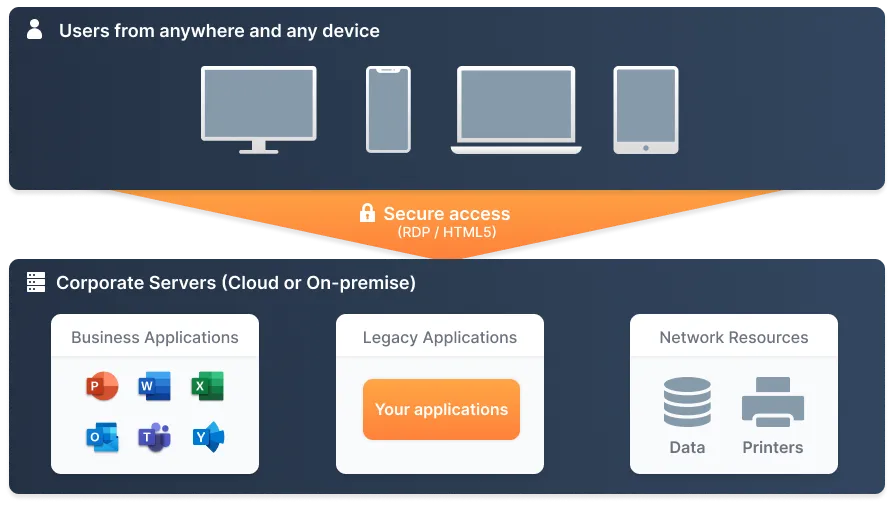
3. Network Management
Network management involves the implementation of remote desktop software to oversee and control IT resources across an organization. IT administrators can manage network operations from a central location. Tasks can include deploying software updates, managing network configurations or troubleshooting issues remotely. Nowadays, this capability is vital for maintaining the integrity and efficiency of business IT infrastructures, particularly for organizations with multiple locations.
4. Support and Maintenance
Remote desktop software dramatically simplifies the process of providing IT support and maintenance, allowing technicians to handle issues directly on a user's computer from anywhere. This is especially valuable for organisations with a large number of endpoints or remote workers. For example, an IT support specialist can use remote desktop software to take control of an employee's laptop to fix a software glitch or update systems without needing physical access to the device.
5. Network Surveillance and Optimisation
Through remote desktop tools, IT teams can perform network surveillance and optimization tasks to ensure network health and performance. This includes monitoring traffic flows, analyzing performance bottlenecks and adjusting configurations to optimize bandwidth and prevent downtime. Such tools are crucial in maintaining smooth operational performance and can alert administrators to potential issues before they affect end users.
6. Cybersecurity and Protection of Data, Infrastructure and Endpoints
In the realm of cybersecurity, remote desktop software is instrumental in managing and securing digital assets. It allows cybersecurity professionals to deploy threat protection measures, conduct security audits, and respond to incidents from a centralized location. For example, in the event of a ransomware attack, security teams can isolate affected systems and deploy countermeasures remotely to limit damage and begin recovery processes.
7. Education and Training
Remote desktop software such as TSplus Remote Support can be used in educational settings for IT management of classroom devices and to provide remote access to educational resources. It enables instructors to demonstrate software applications in real-time without the need for physical labs .
8. Remote Collaboration
In fields where collaborative work on complex software environments is required, such as software development and engineering, remote desktop software enables real-time collaboration and resource sharing among team members who may be distributed globally.

Remote Desktop Software – a Versatile Toolset
Each of these applications highlights the versatility and critical importance of remote desktop software in modern IT environments, providing essential services that help maintain and secure vital IT operations and data across various sectors.
Remote Desktop FAQs
What is remote desktop software? Remote desktop software allows users to access and control a computer or server remotely, typically providing the remote system's desktop interface on the user’s device .
What does remote desktop software do? It enables secure access to and management of remote systems, supporting tasks like file transfer, system management, and remote support.
What is the best remote desktop platform? The best platform depends on your specific needs, start by assessing the needs of your business and teams and the capacity of your infrastructure. Add to that the objectives you have both for business development and for the way your staff are set to work (at the office, remotely, or hybrid). That done, you can set about testing some pertinent-looking software for aspects such as those above (ease-of-use, affordability, etc.).
To Conclude on Remote Desktop Software for 2024
Choosing the right remote desktop software can significantly enhance your operational efficiency and security. Consider your specific needs, the scale of your operations and the level of support you require when selecting a software. You can test our software suite in a few clicks for free. Simply download it straight from our website. For more insights and updates, keep following our blog at tsplus.net remote desktop software in a little more detail.














)
)
)