)
)
)
We increasingly live and work in a digital landscape, where remote work has become the norm. In our fast-paced IT context, the need for efficient and secure remote support and assistance is paramount. Whether you are an IT professional, a tech-savvy admin trying out a new tool or a business owner looking to streamline your operations, the ability to remotely access and troubleshoot computers is a game-changer. This makes how to RDP into a computer for remote support an important question to address.
Please read on for practical insights into using TSplus Remote Support and discover how this powerful tool can revolutionize your remote support capabilities. Whether or not you are new to remote software, I hope you will deepen your understanding of the technology through this reading, ensuring you are well-prepared to navigate the world of remote assistance with confidence.

TSplus Remote Support Free Trial
Cost-effective Attended and Unattended Remote Assistance from/to macOS and Windows PCs.
How to RDP Into a Computer for Remote Support?
Delve into the world of remote support, a critical facet of modern IT operations. Explore set-up and installation of TSplus Remote Support using RDP (remote desktop protocol) and the practicality and benefits of TSplus Remote Support, a robust solution designed to simplify remote assistance.
From installation steps to configuring your system for optimal performance, we have it covered. Our documentation is thorough and available from our website, online or as PDF.It includes aspects such as sharing within a minimized RDP session .
TSplus Remote Support: Simpler More Affordable Remote Assistance
There are a great many competitor products on the market for remote support and assistance. Today, the focus is our very own solutions and how it makes use of RDP, whether you choose to set it up over TSplus Remote Access or not.
TSplus Remote Support is a robust solution for remote desktop control and screen sharing, offering a cost-effective alternative to TeamViewer. With its fully managed backend, affordable subscription plans, and a focus on IT and support teams, it provides a powerful platform for delivering remote assistance.
Before Setting Up to RDP into a Computer
Prerequisites
Before diving into TSplus Remote Support (or any software), make sure your system meets the necessary requirements:
- Hardware: TSplus Remote Support Client runs on both 32 and 64-bit Windows computers. The server, however, requires a 64-bit Windows edition.
- Operating System: TSplus Remote Support is compatible with various Windows versions, including Windows 7, 8, 8.1, 10, 11, and various Windows Server editions.
- Dependencies: TSplus Remote Support requires .NET Framework 4.5.2. If it's not already installed, the setup program will attempt to download and install it.

Get Started with TSplus Remote Support - Installation
Step 1: Installation:
Installing TSplus Remote Support on your computer Begin your journey with TSplus Remote Support by installing it on your chosen Windows machine and watch this space for the Mac capability. The installation process is straightforward.
- Download the "Setup-TSplus-RemoteSupport.exe" file.
- Run the installer on your machine.
- The installation will decompress files and copy them to "C:Program FilesRemoteSupport." And the great news for your end-users is that they need not download a thing. You can even embed Remote Support in your website for a seamless customer experience.
- Note that the trial version is fully featured but limited to 15 days with 5 agents. See our web-shop for subscription and bundle prices.
- After installation, you'll find a new icon on your desktop for Remote Support (an orange helpdesk headset).
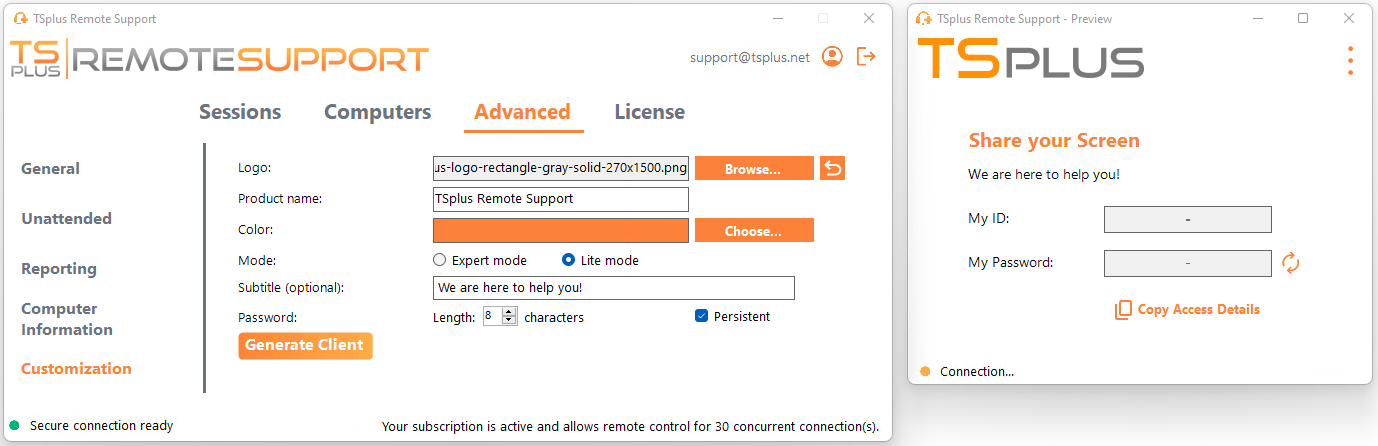
Step 2: Configuration of TSplus Remote Support:
Once installed, it is time to configure and start using TSplus Remote Support. Here's what you need to do:
- Configure your Administrator password.
- Create additional Agent accounts on the Web Console.
- Customise the product to match your corporate branding.
- Activate your license.
- Regularly update to the latest version. TSplus provides updates and feature additions for all their products.
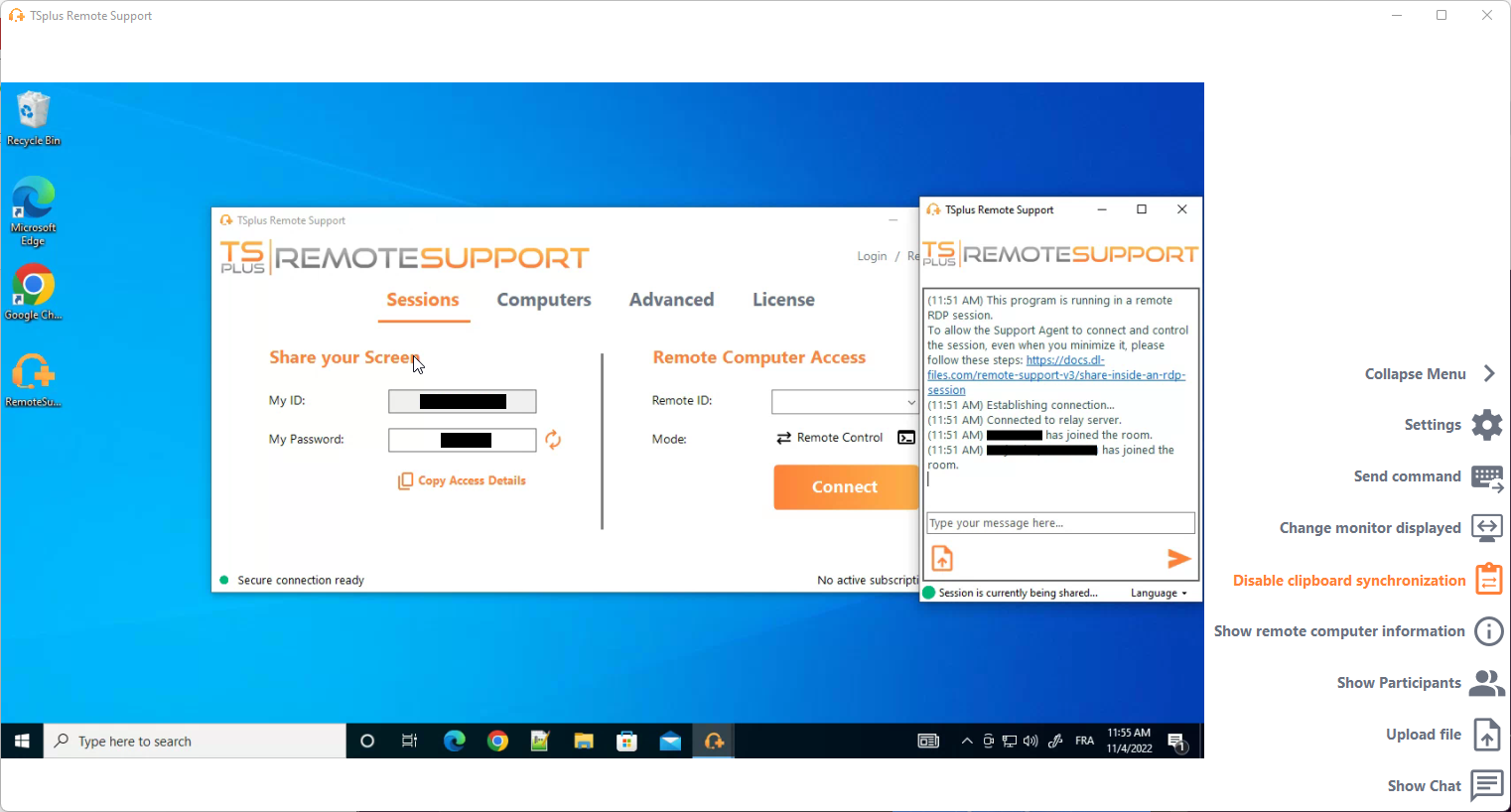
Step 3: Software Updates and Potential Additional Configuration:
To complete your setup and get the most out of TSplus Remote Support, consider these additional steps:
- Updates: Regularly update TSplus Remote Support to benefit from improvements and security updates. Our Updates and Support service is proportional to your license price and ensures you get every new security update as they are published.
- Domain Configuration: If you plan to use TSplus Remote Support with a domain name, you can configure it during the setup. This enhances accessibility, and you can choose between a free or paid Security Certificate.
- License Activation: Activate your license to unlock the full potential of TSplus Remote Support (save and manage lists of computers for instance). You can do this through the License tab in the interface.
- Installation over TSplus Remote Access: If you have both TSplus Remote Support and TSplus Remote Access installed on the same machine, ensure proper configuration for seamless certificate generation and web port management.

Demystifying Prices and Calculating your Needs
TSplus Remote Support is versatile and scalable. Our pricing app will calculate everything according to the needs you feed into it and we pride ourselves in how well-designed and clear it is. Whatever information it may lack, or for special requirements, our teams are on hand and happy to help.
TSplus Remote Support in General - Product Overview
TSplus Remote Support is a powerful tool for enabling easy Windows desktop session sharing, making it a breeze for support agents to provide effective support to end-users, regardless of their location. It serves as both your Web Console and Connection Relay, creating web-based Windows desktop session sharing connections that can be accessed through web browsers.
Benefits and Hurdles of Choosing TSplus to use RDP
Pros:
- Cost-Effective: TSplus Remote Support is budget-friendly, making it an ideal choice for businesses looking to optimize their IT support costs.
- Secure: The end-to-end encrypted session sharing ensures that sensitive data remains confidential during remote sessions.
- Feature-Rich: It offers a comprehensive set of features, including screen capture, session sharing, command line, unattended sessions and Wake-on-LAN, user-friendly interfaces, screen sharing, multi-agent support, chat functionality, file transfer and more.
- Customisable: The software allows for branding customization, enhancing the end-user experience and maintaining brand consistency.
- Quick to Set Up: TSplus Remote Support provides a hassle-free experience with quick and easy remote connections. Support agents can even create a branded version of the connection client for customers.
- Servers Located around the Globe: The service is supported by servers set in a variety of strategic locations worldwide. This ensures a reliable, efficient and swift connection experience.
Cons:
- Android Capability- Coming Soon: While TSplus Remote Support is comprehensive in many aspects and Mac compatibility is currently in beta testing, support for Android devices is listed as "coming soon". TSplus Remote Support will therefore not directly meet the needs of users with Android-based devices.
- Dependency on .NET Framework: The software relies on .NET Framework, which needs to be installed on the target computer. Remember this necessary requirement to ensure compatibility with your systems.
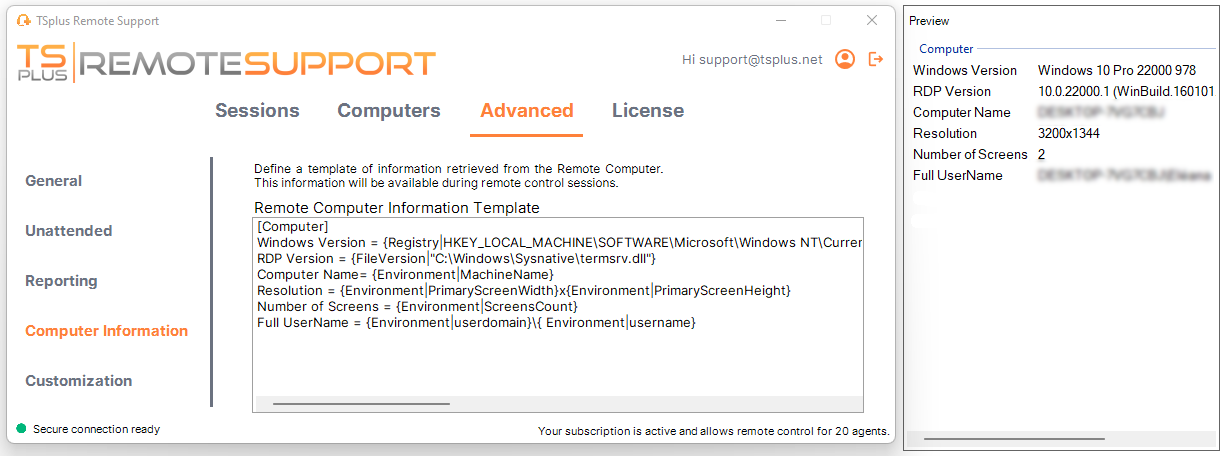
TSplus Academy - Up and Running in No Time
We have created TSplus Academy so clients and resellers can easily and rapidly gain a sound knowledge base on our products. It is a great way to get up and running with TSplus Remote Support, whether from scratch or to put a certification on your current TSplus skills and know-how.
Made up of three consecutive stages, Watch, Try and Do, this certifying online training is interactive and can be done in one go, in chunks or as and when you need it. As a training and certifying tool, TSplus Academy aim is to reduce the time it may take you to get to know the software. It should also save new users the worry of making mistakes on first configuring Remote Support to their requirements. And importantly, we aim it to give resellers a stamp of approval showing and validating their competency.
One advantage of the three step training structure is for agents and professionals used to remote software, TSplus software and, in this instance, Remote Support. Depending on previous use and knowledge, trainees can skip Watch or Try sections and directly go to the Do mode. Click on the picture below to access the platform in a click, or find it on our website as highlighted.
)
To Conclude: How to for Remote Support
In conclusion, TSplus Remote Support is an affordable and secure remote assistance solution suitable for IT professionals and support teams. Its extensive feature set, customization options and global server infrastructure make it a strong competitor in the remote support software market. Thanks to all this, TSplus Remote Support simplifies remote assistance and empowers support teams to deliver efficient and cost-effective IT solutions.
Simple, secure and swift , TSplus Remote Support stands out as an excellent alternative to more expensive solutions, making remote support more accessible to IT professionals and support teams worldwide.

TSplus Remote Support Free Trial
Cost-effective Attended and Unattended Remote Assistance from/to macOS and Windows PCs.














)
)
)