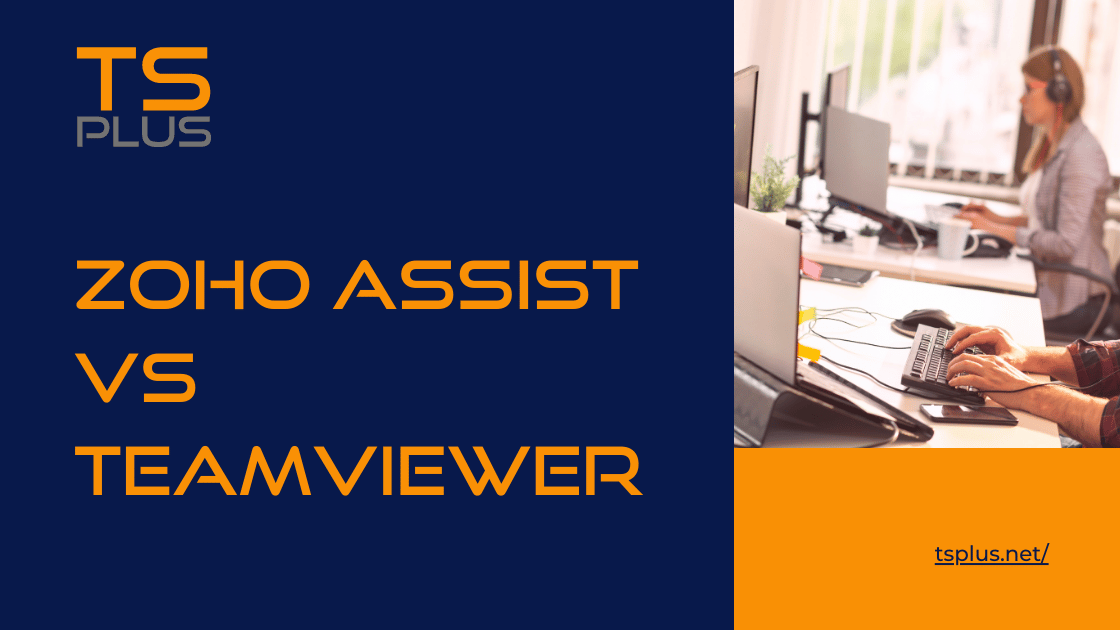Remote Desktop Services (RDS) is a common tool in a Windows Server environment. It is built for a server to host multiple client sessions simultaneously. When used in combination with Remote Desktop Protocol (RDP) clients, it enables users to access and, potentially, remotely control another PC, server, or virtual machine.
The aims of this are varied, from support teams being able to log into any company workstation without leaving their desk, to application publishing, thin clients, or remote work as well as farm monitoring and more.From Terminal Services to Remote Desktop Services and beyond: from monopoly to alternatives
What started out as Terminal Services has come a long way since it first became an automatic component of the Windows Server OS build. The need for it has evolved with the growth of the Internet, new devices, and other global factors. So have the alternatives and competitors to Microsoft’s favored partners.
TSplus has been moving forward for 15 years now and shows no sign of slowing down. Other alternatives to Remote Desktop Services dot the way. The likes of Citrix are seeing their place contested, especially on the SMB market and this is causing them to evolve with the times.
Remote Desktop Connection Broker Alternative
Whether you are a few desks or offices away in the same building or on the other side of the planet, Remote Desktop Services mean you can access and fix a remote computer as if it were in front of you.
With the TSplus connection broker or the direct link you can send to your client or colleague, it is both quick and easy to set up a connection, be it for instant use or for later. Indeed, TSplus enables unattended access of computers on stand-by, so that support and other work can be done out of user hours without impeding office workloads.
Remote Desktop Gateway Alternative
RDS Gateway tunnels communicates via Remote Desktop Protocol over HTTPS or within a local network and enables those with the right credentials to remotely access virtual or session-based workstations, resources, apps, and more.
Transport Layer Security takes care of encryption, and SSL (Secure Socket Layer) certificates, which verify website authenticity, function hand in hand making session access and exchanges secure with TSplus software. Its built-in HTTPS Web server does the job of simplifying the connection process.
Remote Desktop HTML5 Web Client Alternative
TSplus HTML5 Web Client opens up the world of remote access to mobile devices thanks to the fact it works via HTML5 rather than an installed connection client.
Using your favorite browser on your tablet, iPhone or other smartphone, you can connect to your workstation and apps remotely. This means freedom to connect and work from anywhere with Wi-Fi, Internet or a data connection, on almost any device.
Remote Desktop Session Host and Client Access Licensing Alternative
With TSplus, Client Access Licenses, or CALs, are no longer needed since the software does not open Remote Desktop Sessions on an RDS Host server. Rather, TSplus has chosen that its software be either installed on the client’s servers and computers or on its own self-hosted TSplus servers.
This way, users can install TSplus products on their own machines and control how they use them within their own environment. Or they can use TSplus products hosted by TSplus to Web-enable their applications and workstations.
RD Virtualization Host Alternative
Thanks to virtualization technology, companies can have any number of virtual desktop spaces available for their employees via login from any compatible device. This makes it easier for IT maintenance and updates to be done since all applications are centralized and used remotely. With virtualization the data is centralized, and everything is stored centrally, so nothing is saved on the user’s device.
Some companies opt for this solution because the cost is dramatically decreased, and the number of desks can be cut. It leaves them the liberty of options such as Bring Your Own Device (BYOD) and thin clients, as well as PC or workstation sharing in shifts.
Remote Desktop Web Access Alternative
For any organization, it is clear that IT set-ups which take up less financial or physical weight in their budget will prevail over more costly solutions. Remote Desktop Web Access enables remote users to log in over a secure Web connection and access either their desktop, the applications assigned to them, or a virtual space created for them alone, all this from anywhere with internet access.
TSplus products Remote Access and Remote Work have been developed as an alternative to make this possible at a fraction of the price of many competitors. As well as its HTML5 client for connections via any browser, TSplus has a built-in Web Server that includes Web access clients for Windows, Linux and Mac.
Of course, security being paramount for Internet-facing infrastructure, authorized users are granted access at log-in with their credentials. To strengthen this process on any of our software, TSplus has developed its own Two-Factor Authentication (2FA) module, giving users and companies peace of mind.
Remote App Alternative
Remote App makes remotely published apps open in a separate window as though they had been opened on the local device. This seamless visual and behavior aspect of using applications on a remote device means users can see little to no difference in appearance or behavior when opening and using a local app versus a remote app.
Windows Desktop Sharing Alternative
The aim of Desktop Sharing is to share a desktop without opening a new user session, just as you would open an app. This works via RDP, adding the new connection initiated by the share into the previously established tunnel generated on logging into the user session. The user chooses which part or window to share, or can share the desktop in its entirety.
Desktop sharing or screen sharing are perfect features for the sake of demonstration, for instance when showing someone how an app functions, when presenting documents or when giving examples of usage. Screen sharing is a central feature of TSplus Remote Support since it enables not only sharing but also control and makes it possible to fix problems remotely and interact on the other device.
Best Remote Desktop Software Alternative
There is a great variety of software on the market that competes with Microsoft RDS, starting with big names such as Citrix. For a fraction of the price tag, TSplus performs many of the essential Remote Desktop tasks and features, using its own tools to supply secure and efficient remote access and remote control of PCs and servers anywhere, from anywhere and at any time.
To learn more about our products, visit our website and download a 15-day trial of any TSplus product.