-
Solutions▾
- Pricing
-
Company▾
About TSplus
Our Team
References
News
Blog
-
Partners▾
Partner Program
Login
- Contact
Would you like to see the site in a different language?
The ideal alternative to Citrix and Microsoft RDS for remote desktop access and Windows application delivery. Web-enable your legacy apps, create SaaS solutions or remotely access your centralized corporate tools and files.
One-time Purchase or Subscription
Starts at $180 (or $4.50 /month)
Cloud or On-premises
TRUSTED BY OVER 500,000+ COMPANIES



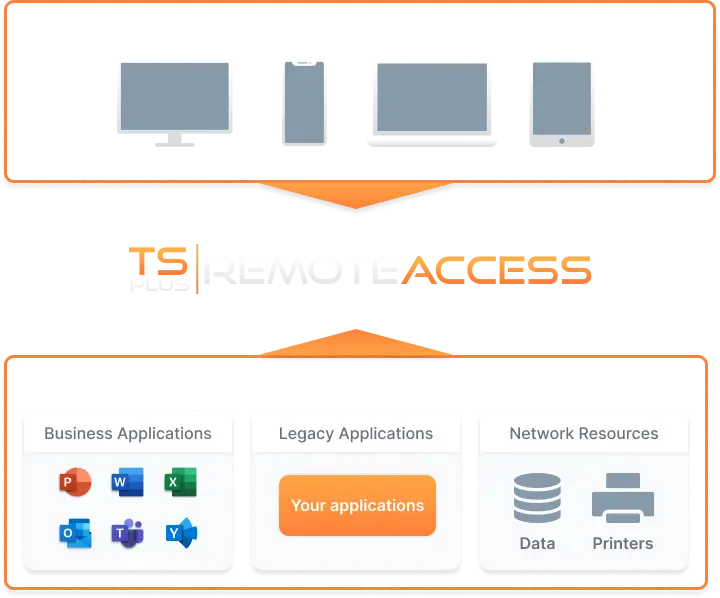
Why TSplus Remote Access?
Create full desktops for users to remotely access centralized apps from anywhere and any device.
Web-enable your applications to offer it as a SaaS to your clients. Control how they can access it and more.
Extend the life of your legacy Apps by web-enabling them without redeveloping them. Keep your clients happy with your current UI.
Publish your Windows Applications to deliver them seamlessly to the remote devices of your users.
Reduce IT cost by not redeveloping your apps or purchasing expensive alternatives. Our permanent licenses last for life.
SSL-encrypt your remote connections. Add TSplus Advanced Security and TSplus 2FA to maximize your remote infrastructure security.
TSPLUS REMOTE ACCESS FEATURES
ENABLE IDEAL USER EXPERIENCES

TSplus Universal Printer enables you to print from any location, without having to install any specific printer driver. The document to print will be converted into a PDF file and automatically pushed to the user device.
Because Remote Access is based on fast Virtual Channel connections, the Administrator does not need to map any local printers.
Learn more
about Remote Access

The TSplus Virtual Printer enables fine tuning and advanced printer configurations. Ideal for non-standard printer requirements (label printers, specific page sizes, etc..).
Compatible with Windows PCs, Virtual Printer offers much greater control of printer configurations.
Learn more »
about Remote Access
TSplus Remote Access uses modern TLS encryption to secure all Remote Access connections. Wildcard certificates are also supported. TSplus integrates the Let's Encrypt free SSL certificate service.
Learn more »
Maximise the security of your servers and remote connections with our all-in-one cybersecurity toolbox specially designed for remote access.
Learn more »
Add our 2FA add-on to securely allow users to connect to the web portal.
Learn more »
TSplus developers release regular security and Microsoft compatibility updates to ensure the stability of your installation.
Monitor failed login attempts on your Remote Access server and block the corresponding credentials after too many failures.
Learn more »
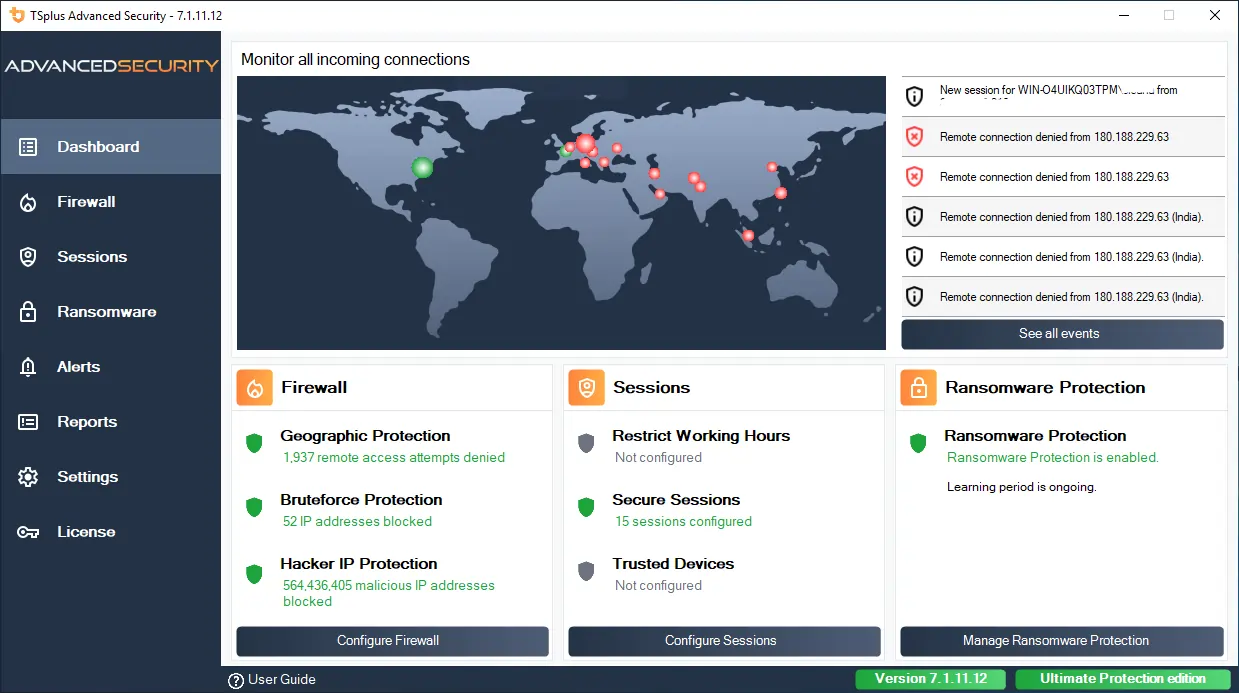
Buy or Rent, the choice is yours.
Buy perpetual licenses that never expire, or rent licenses.
Perpetual Licenses
Subscription Licences
Starts at
/ server
MOST POPULAR
Starts at
/ server
Starts at
/ server
What our customers say
"At Shortcuts, we are true believers in TSplus’ added value. We have been using the software for 6 years now and we are extremely satisfied. Apart from being a great product, we love the after sales service and support. We have over 1000 clients using the feature."
Tony Antoniou
CTO at Shortcuts Software
"The TSplus RDP application has enabled us to create a whole new SaaS division for our customers running on 10 servers with over 550+ simultaneous log ins. The software has been rock solid for the past two years. Technical support is superb, making TSplus the total RDP solution at an extremely affordable price!"
Kent Crabtree
Senior IT Director at Maximus
"TSplus is incredibly effective, easy to deploy and manage, and fits our budget perfectly. It was really a no-brainer for me, and has served us well so far, especially during the Covid crisis when the majority of our (minimally computer proficient) staff are working from home now."
Jack Riggen
IT coordinator at Vistability
FAQ
Try TSplus Remote Access for 15 days/5 users. All features included.
Easy setup – No credit card required
